- Home /
Lightmapping artifacts in Unity 5
Hello! I'm using Unity 5.0.0p2 for now and I have big problems with lightmapping. I made a simple model in blender and imported it into Unity. Realtime light and shadows more or less normal, but when I try to bake light (Light set to bake, and Ambient GI set to bake), I get very strange artifacts and errors in Console. What can I do to avoid this problem?

Answer by Chiri · Mar 27, 2015 at 01:17 PM
I was having the same problem and managed to "Fix" it by increasing the scale in the lightmap.
Select the object that has the lightmap
Go to the lightmap tap
Select the object button
In the part where it says "Scale in Lightmap" put a bigger number
[Optional] You may need to increase the size of the lightmap if its to big
I am no expert, but that did the trick for me.
Answer by Tabu · Mar 14, 2017 at 08:34 PM
I solved this issue with setting Generate Lighmap UVs on each of the models. 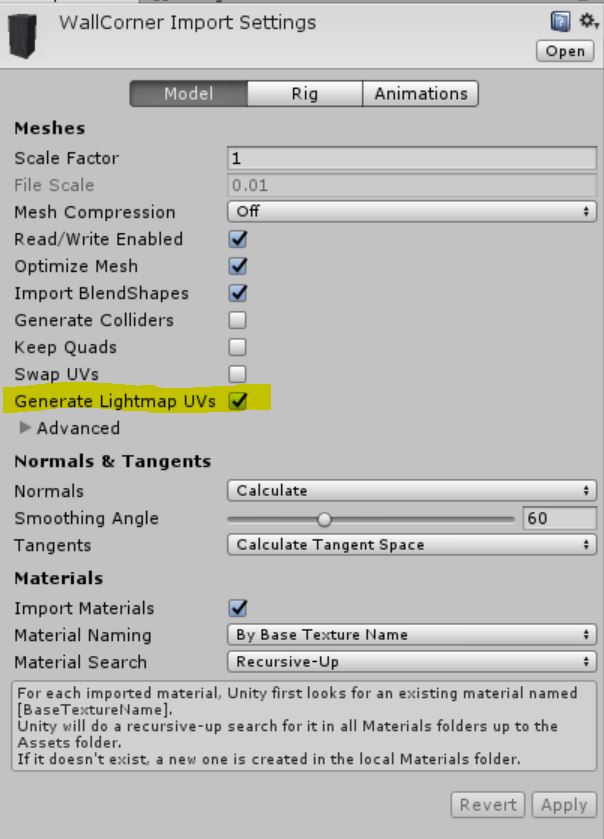
Answer by jim_altvr · Sep 28, 2015 at 06:27 AM
I just dealt with this very issue, except my files were coming from Maya.
On the offending meshes, in your modeling app, check to see if they have UVs that overlap.
In my case, I had made my own 2nd UV set (specifically for the lightmaps, instead of relying on Unity to generate the UVs). On the problematic meshes, sure enough, I had faces that were laid out on top of each other. I didn't notice because in 2d (in the UV editor), the mesh looked great.
Separating all faces of the 2nd UV set (lightmap UVs) guaranteed that Unity wouldn't try to bake lighting onto the same faces with different lighting. Generally, that's what those pixelated areas are caused by.
NOTE: The first UV set can have overlapping faces (sharing areas of a diffuse map, for example) with no major problems.
Your answer

Follow this Question
Related Questions
about unity5 's lightmap,Baking in 3dsmax 0 Answers
Is it possible to keep the same lighting but baked? 1 Answer
resize static objects after lightmapping 1 Answer
Unity5.5; UFPS 1.7; player interact; how is the sweet spot determined for an objects grab/interact? 1 Answer
Mass instantiate causes corrupted strings on slower machines. 0 Answers