Too subjective and argumentative
Sprite visible in scene view but not game view?
I created a sliced UI sprite for my UI. Something I plan to use for all my windows. It looks fine in the scene view but not in the game view, not seen at all! I googled this earlier and none of the "solutions" seemed to work for me. I just dragged the sprite into the editor, do I need to apply it to some UI element, an image or something else? 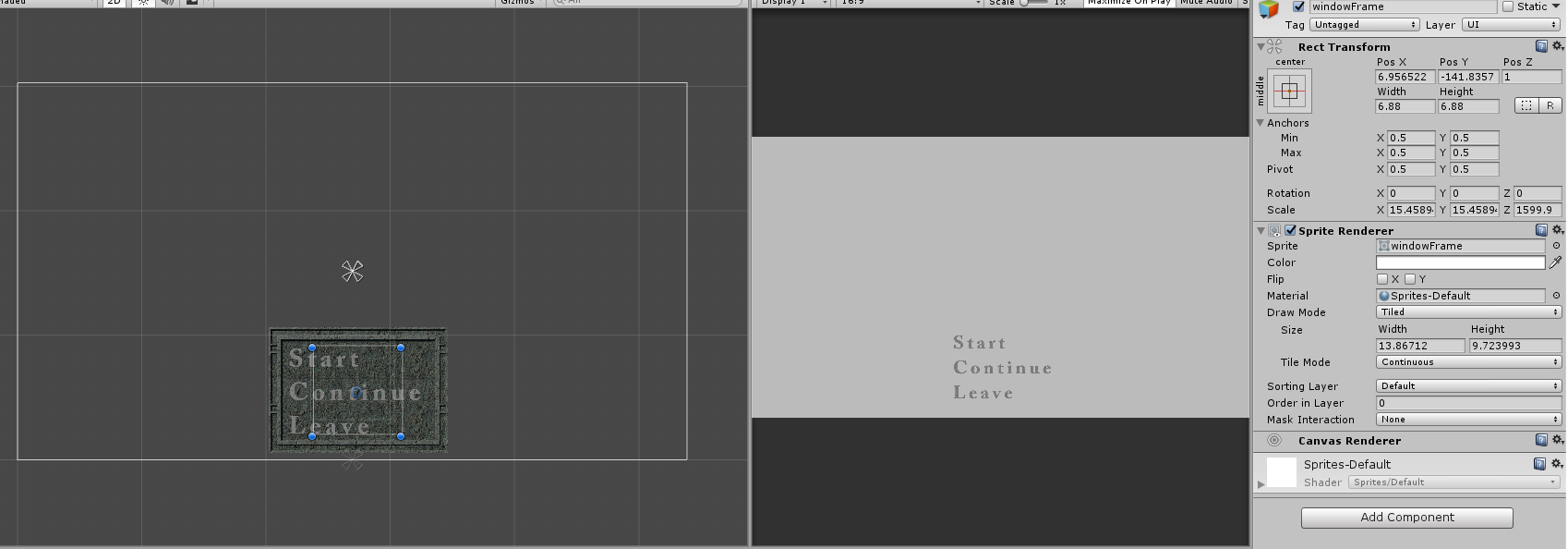
i think your sprite renderer object is in canvas object so your sprite renderer is not visible by camera i think.
Hmm no placing the sprite outside of the canvas don't make any difference, still not visible in the game view. I'm new to sprites in unity so I'm not sure what you need to do to make them visible, I think it's strange that you can see them in scene view but not in game view.
Answer by djordr · Apr 24, 2018 at 06:26 PM
Ok apparently sprites can't be rendered unless the canvas that is rendering the sprite is on screen space - camera. I don't know why this is but who cares, all UIs have to use screen space camera.