- Home /
How To Setup Character To Benefit FPS
Hello Everyone
i'm a little bit confused
if u want to make Offline FPS Game, You Only Need To Put The Arms
but what if its Online?
how i can Put The Character In way the benefit the moving , rotation
if You Got Any Idea Please Tell Me.i need to know how so badly
Answer by $$anonymous$$ · Apr 08, 2013 at 12:23 PM
There are many ways to achieve that and is a little tricky. One way is to look at what other fps does on that regard, the majority uses a separate character model with the full set of animations for each weapon and movement.
So how would you setup a thing like this in Unity. First thing you would do is to update the thirdperson model while in first person. For example you select weapon pistol, then you update the thirdperson model too with the set of animations. Then to hide your own thirdperson character you should put it on a separate layer where is hidden to you from first person camera, but can be viewed by other players.
Same goes for first person arms, another player shouldn't see your FPS arms, so you put that in another layer where only your FPS camera can see those.
I know is a bit tricky, and would require a lot of work. So in the end you would still use first person arms but have also a third person model which only other players can see.
Another way is to do it like Dead island where the first person model is the third person one too, the camera is positioned a little more forward of the head, still it uses different sets of animations for the third person and first person models, but this way you won't have to switch too many things.
FYI - I suspect that in Dead Island, the camera is inside the head so that you don't get motion sickness when the character is rotated, but that the near clipping pane is pushed a bit out - just past the nose.
Answer by D3m0nE · Apr 08, 2013 at 11:01 PM
i dont know what "Dead Island" is,, but anyway i will try to make the soldier like 3rD Person Shooter
and put my FPS codes and gameobject inside it
Your answer

Follow this Question
Related Questions
Cant Kill Multiplayer Player In Unity, Help! 0 Answers
Problem with RPC life 0 Answers
Multiplayer spawning issue - Can't find player 1 Answer
Detacting Collision Over Photon Network 0 Answers
A name For the Character Please Help 3 Answers