- Home /
shaders : what is the use of UNITY_FOG_COORDS, UNITY_TRANSFER_FOG, UNITY_APPLY_FOG
hey shader fans, i'm new to unity shaders, i was wondering what is the use of UNITY_FOG_COORDS, UNITY_TRANSFER_FOG, UNITY_APPLY_FOG commands. i thought fog was mainly an image effect... is it for a use in some specific cases like water ? thanks for explanations
Answer by Eliot_L · Sep 28, 2015 at 10:05 PM
These are some macros to help you respect the global fog settings when writing custom shaders. If you're writing a surface shader I believe this is handled for you so you can ignore the macros. In Unity 5, if you create a new "Unlit Shader", the new file is populated by a template that shows proper use of these macros.
I believe this line is required for the macros to work:
// make fog work
#pragma multi_compile_fog
Take a look at the vertex shader output struct in the template:
struct v2f
{
float2 uv : TEXCOORD0;
UNITY_FOG_COORDS(1)
float4 vertex : SV_POSITION;
};
The UNITY_FOG_COORDS macro creates a struct member to hold the coordinates for the fog. Since TEXCOORD0 is already in use, an index of 1 is supplied to the macro to tell it to use TEXCOORD1.
In the vertex shader, this line:
UNITY_TRANSFER_FOG(o,o.vertex);
Calculates the fog coordinates and stores them into the v2f struct. And in the fragment shader:
// apply fog
UNITY_APPLY_FOG(i.fogCoord, col);
return col;
Applies fog to the fragment color right before returning it.
Your answer

Follow this Question
Related Questions
[SOLVED] Turning Fog On in Shader Turns Object Pink! 0 Answers
Objects affected by fog at different distances 0 Answers
Single pass rendering + Custom fragment shader with lightmaps & reflection probes? 0 Answers
Controlling Bloom Effect using Post Proccesing Behaviour (Include/Excluding Objects) 0 Answers