- Home /
FPS Controller and crawling on Walls/Ceiling
Hello!
Im having an issue converting this script: https://answers.unity.com/questions/155907/basic-movement-walking-on-walls.html to something that is compatible with a mouselook based camera/movement (an FPS basically). My desired behavior is something like the Alien in the AVP games
Here's my slightly modified code of the above example, its almost there except rotating the player character based off mouse input isnt working correctly. I think the issue is with the myTransform.Rotate? but I'm not sure what to do to fix it.
Heres the code so far:
using UnityEngine;
using System.Collections;
using System.Collections.Generic;
/// <summary>
/// C# translation from http://answers.unity3d.com/questions/155907/basic-movement-walking-on-walls.html
/// Author: UA @aldonaletto
/// </summary>
// Prequisites: create an empty GameObject, attach to it a Rigidbody w/ UseGravity unchecked
// To empty GO also add BoxCollider and this script. Makes this the parent of the Player
// Size BoxCollider to fit around Player model.
public class WallClimb : MonoBehaviour
{
private float moveSpeed = 6; // move speed
private float turnSpeed = 90; // turning speed (degrees/second)
private float lerpSpeed = 10; // smoothing speed
private float gravity = 10; // gravity acceleration
private bool isGrounded;
private float deltaGround = 0.2f; // character is grounded up to this distance
private float jumpSpeed = 10; // vertical jump initial speed
private float jumpRange = 10; // range to detect target wall
private Vector3 surfaceNormal; // current surface normal
private Vector3 myNormal; // character normal
private float distGround; // distance from character position to ground
private bool jumping = false; // flag "I'm jumping to wall"
private float vertSpeed = 0; // vertical jump current speed
private Transform myTransform;
public BoxCollider boxCollider; // drag BoxCollider ref in editor
private Rigidbody myRigid;
public Camera myCamera;
private void Start()
{
myRigid = GetComponent<Rigidbody>();
myNormal = transform.up; // normal starts as character up direction
myTransform = transform;
myRigid.freezeRotation = true; // disable physics rotation
// distance from transform.position to ground
distGround = boxCollider.extents.y - boxCollider.center.y;
}
private void FixedUpdate()
{
// apply constant weight force according to character normal:
myRigid.AddForce(-gravity * myRigid.mass * myNormal);
}
private void Update()
{
// jump code - jump to wall or simple jump
if (jumping) return; // abort Update while jumping to a wall
Ray ray;
RaycastHit hit;
if (Input.GetButtonDown("Jump"))
{ // jump pressed:
ray = new Ray(myTransform.position, myTransform.forward);
if (Physics.Raycast(ray, out hit, jumpRange))
{ // wall ahead?
JumpToWall(hit.point, hit.normal); // yes: jump to the wall
}
else if (isGrounded)
{ // no: if grounded, jump up
myRigid.velocity += jumpSpeed * myNormal;
}
}
float horizontalAxis = Input.GetAxis("Horizontal");
float verticalAxis = Input.GetAxis("Vertical");
Vector3 forward = myCamera.transform.forward;
Vector3 right = myCamera.transform.right;
forward.y = 0f;
right.y = 0f;
forward.Normalize();
right.Normalize();
Vector3 desiredMoveDirection = forward * verticalAxis + right * horizontalAxis;
// movement code - turn left/right with Horizontal axis:
myTransform.Rotate(0, Input.GetAxis("Mouse X") * turnSpeed * Time.deltaTime, 0);
// update surface normal and isGrounded:
ray = new Ray(myTransform.position, -myNormal); // cast ray downwards
if (Physics.Raycast(ray, out hit))
{ // use it to update myNormal and isGrounded
isGrounded = hit.distance <= distGround + deltaGround;
surfaceNormal = hit.normal;
}
else
{
isGrounded = false;
// assume usual ground normal to avoid "falling forever"
surfaceNormal = Vector3.up;
}
myNormal = Vector3.Lerp(myNormal, surfaceNormal, lerpSpeed * Time.deltaTime);
// find forward direction with new myNormal:
Vector3 myForward = Vector3.Cross(myTransform.right, myNormal);
// align character to the new myNormal while keeping the forward direction:
Quaternion targetRot = Quaternion.LookRotation(myForward, myNormal);
myTransform.rotation = Quaternion.Lerp(myTransform.rotation, targetRot, lerpSpeed * Time.deltaTime);
// move the character forth/back with Vertical axis:
myTransform.Translate(Input.GetAxis("Horizontal") * moveSpeed * Time.deltaTime, 0, Input.GetAxis("Vertical") * moveSpeed * Time.deltaTime);
//myTransform.Translate(desiredMoveDirection * moveSpeed * Time.deltaTime);
}
private void JumpToWall(Vector3 point, Vector3 normal)
{
// jump to wall
jumping = true; // signal it's jumping to wall
myRigid.isKinematic = true; // disable physics while jumping
Vector3 orgPos = myTransform.position;
Quaternion orgRot = myTransform.rotation;
Vector3 dstPos = point + normal * (distGround + 0.5f); // will jump to 0.5 above wall
Vector3 myForward = Vector3.Cross(myTransform.right, normal);
Quaternion dstRot = Quaternion.LookRotation(myForward, normal);
StartCoroutine(jumpTime(orgPos, orgRot, dstPos, dstRot, normal));
//jumptime
}
private IEnumerator jumpTime(Vector3 orgPos, Quaternion orgRot, Vector3 dstPos, Quaternion dstRot, Vector3 normal)
{
for (float t = 0.0f; t < 1.0f;)
{
t += Time.deltaTime;
myTransform.position = Vector3.Lerp(orgPos, dstPos, t);
myTransform.rotation = Quaternion.Slerp(orgRot, dstRot, t);
yield return null; // return here next frame
}
myNormal = normal; // update myNormal
myRigid.isKinematic = false; // enable physics
jumping = false; // jumping to wall finished
}
}
If i remember right, when playing as an Alien and walking on walls, the camera was rotating so that the wall became ground (appearing on the down side of the screen)?
Does that mean your camera stays in the same rotation as walking on the ground and the wall is still on the left/right side of the screen?
well with this script the effect is similar since the entire player object rotates to the wall, so it looks like the wall is the ground below you, but I think what you're getting at is just faking it with the camera basically (and keeping the player object itself upright)?
What i'm doing is trying to understand what doesn't work. You say it works but doesn't. Can you give more details on how it doesn't work? If your entire player object rotates, but the camera doesn't follow properly, does that mean the camera isn't a child object of the player? The usual FPS games place the player camera as a child object of the player so the camera automatically follows the player object, and rotates with it. Are you doing the same or trying to manually move the camera?
Your answer