Add Event in animation from another Gameobject
Hi i want to trigger a scripted function in the animation window with an event on a specific frame, which is in another Gameobject, is this anyhow possible?
Thanks in advance
Answer by FortisVenaliter · Oct 07, 2015 at 08:45 PM
You'd need to create an intermediary script that stores a reference to the object you want to receive the event. Then you can sort of 'pass it on' when the event triggers.
Thats how i did it, thanks. I just thought there might be another, easier way without wasting 3 lines of code.
I didn't see this comment but that's how I did it too. Its a shame unity won't just let you reference the object the the script like with ui buttons. Seems like it would be simple.
Answer by NateLaw1988 · Oct 28, 2020 at 11:34 PM
Hi. I had the same problem but came up with a simple answer. Place a new blank script on the object with the animation. Make a blank function and call it from the animation event. Then in the blank function call the function from the other script you wanted on the other object. Worked for me. Hope it helps.
Answer by HunterAhlquist · Dec 18, 2021 at 01:17 AM
I know this is super old, but here's an example intermediary script that uses Unity Events.
using UnityEngine;
using UnityEngine.Events;
public class ToolAnimationEvents : MonoBehaviour {
public UnityEvent use;
public UnityEvent altUse;
public void Use() {
use.Invoke();
}
public void AltUse() {
altUse.Invoke();
}
}
Create as many unity events variables as you need with the associated method. It's a bit easier and less messy than creating a specialized script for every use-case.
Answer by dansopanso · Jan 20, 2019 at 08:59 PM
I know this is an old post but maybe someone is wondering how to 'pass on' a reference to the other collider.
Since I'm a noob this took a while to figure out :D
public class triggerScript : MonoBehaviour
{
public GameObject animatedObject;
animationScript animationController;
private void Start()
{
animationController = animatedObject.GetComponent<animationScript>();
}
private void OnTriggerEnter(Collider other)
{
if (other.gameObject.name == "TargetCube")
{
animationController.fadeSmall();
animationController.kObject = other.gameObject.GetComponent<Collider>();
}
}
}
public class animationScript : MonoBehaviour {
public Animator animator;
public Collider kObject;
public void fadeSmall()
{
animator.SetTrigger("fadeBackTrigger");
}
private void OnFadeComplete()
{
destroy(kObject);
}
private void destroy(Collider other)
{
other = kObject.GetComponent<Collider>();
Destroy(other.gameObject);
Debug.Log(other + " is destroyed");
}
}
Answer by CoolCosmos · Nov 23, 2019 at 05:51 PM
Hi, please help me, i don't know how to reference. I need to call animation from the script which is located in another gameobject. I need to do it immediately. Thanks...
Your answer

Follow this Question
Related Questions
Can´t find the infinite loop in this script 0 Answers
Audio event in an animation decrease its volume and stopped 0 Answers
Camera animation event to play/stop another object animation. 0 Answers
How can i call a spell whit a animation events .. 0 Answers
How to add Animation Events in the Timeline editor? 5 Answers