Broken materials when trying to export a unity package.
Hello! I am a 3D artist trying to create unity packages from models I have created using the "export package" feature. Everything exports just fine ( Model, Material, Textures ) the problem happens when I try to import the package into any project. The link between the model and the correct material is somehow being broken with a automatically generated phantom named "Material.002" being put in its place. This is very strange, because when I go into the materials folder the correct material actually IS there along with the textures, and along with the unwanted material.002. I could simply expect people to drag and drop the correct material onto the mesh and it would work, but such an action is tedious and highly unnecessary busywork. I checked dependencies before exporting and all of them appear correct. I am not trying to make some massive project here, simply create a unity package from a model and textures. The only things that exist in the project are the mesh and its material, so how these links are being broken doesn't make much sense when they are the only links that exist.
If I download a unity package on the unity asset store the materials assign correctly without the automatic creation of any "phantom" materials, but I know what I am trying to do must be possible ( It would be quite strange if it wasn't ). And yet none of the information I have found elsewhere seems to provide a straight answer as to how or why this happens, instead telling me to check dependencies ( which are correct ) check meta data in project settings ( didn't help ) or fixing prefabs ( the project is just a mesh and material from an FBX file. No prefab, nor does anything I get in the unity asset store have a prefab, so I suspect this is a dead end answer as well? ) . How does one export a mesh+material without this bug occurring?
Answer by PixelMushroom · Jun 28, 2016 at 04:46 AM
I'm having a similar issue. No matter how many times I set the proper materials to a font, certain fonts in my package lose their material dependencies upon export and re-import. I've lost hours dealing with this issue.
The weird thing is that it only happens to certain objects and not all of them. On every import the same ones are broken. Could this be related to creating objects by duplicating and modifying instead of creating from scratch? Can't seem to find a pattern.
It's very discouraging that this has been an issue since september of last year.
Upvoting.
Your answer

Follow this Question
Related Questions
Putting material on one thing puts it on all the things... 0 Answers
Is it possible to apply different physics materials to various submeshes? 1 Answer
Same mesh and Material, Different Properties in Editor Mode 0 Answers
Is it possible to have text to texture? 0 Answers
Automatically assign hundred of textures to .obj file 0 Answers