- Home /
3Dmax animation overlap in unity
[3]**This is my problem with several animations for this character. I exported all animations in fbx. In 3dmax the animations are well, but when exported to unity, Character parts overlap.
The hierarchy in 3Dmax or unity has something to do?
Before i made another character with animations and works fine**[3]
some help please 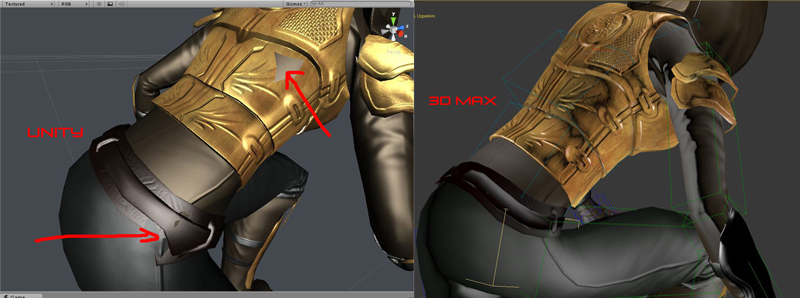
![alt text][2] ![alt text][4]
![alt text][4]
Answer by deltamish · Nov 03, 2012 at 10:51 AM
Hi,
you must have selected optimize mesh and set the compression to high. try setting the mesh compression to medium or low.That might solve your problem
Hi, deltamish. The mesh compression was off, to test I change to low , medium and high but nothing happened. thanks anyway
Hmm,Is that so,
can you post some more images if you can and waht material did you set in unity and how are the animation playing is it script controlled
Hi, the animation does not have script controlled and the materials is bumped specular i think is normal that. I leave you some pictures, I see something weird when I select a part of the character, a large transparent box appears and not centered in that part. in this picture the hood is selected $$anonymous$$aybe thats a problem, do not know much about the program (Unity), I do make and animate characters to sell. The image of material is for the armor torso the rest of parts have the same bumped specular material
Everything looks fine
Did you enable group in 3dsmax if yes try removing group (actually group shouldnt affect the models,that might help you to know whatthe invisible box is.I believe it is due to grouping)
Did you face same type of problems with other models you made
Try to export the model in other format other than .fbx say like .3ds.etc and see if you are facing same problems
By the way you make really great models
Hi deltamish, I'm glad you like my characters, and thanks for your help, in 3dmax groups do not enable, I have parts attached and some parts parts like the shoulder armor has a symmetry but my previous character also had symmetry and parts attached I exported in 3ds but in unity the Bip remained below and rotated of the character
Your answer

Follow this Question
Related Questions
Quick Blender to Unity Question 3 Answers
Conversion Quarternion to Matrix failed !! What to do 0 Answers
Apk android export error [Solved] 3 Answers
Android export error -> CommandInvokationFailure: Failed to re-package resources. 0 Answers
Failed To Load Mono Fatal Error when launching a built Unity game 2 Answers