Screen Space - Overlay Canvas not fixed when under another GameObject
I have a structure like this
HeroGameObject
OverlayCanvas
Portrait
This way I can make use of UnityEvent to hook up Hero and Portrait so UI and Hero do not have to know each other. I want the portrait to be fixed on the top left of the screen to display the hero's health status.
The problem is when the HeroGameObject moves, the canvas also moves even though I'm setting it to screen space - overlay mode. Is this working by design?
Comment
Your answer

Follow this Question
Related Questions
Drawing simple shapes on Canvas,How to draw simple shapes on Canvas 2 Answers
How to overlay an image onto device camera(android and iOS camera, realtime) 0 Answers
How do I present a desktop canvas for a VR experience without this warning? 0 Answers
reflection probe rendering canvas 0 Answers
Image (WebCamTexture) jumps on Android 0 Answers