Question by
Rocketballs · Sep 15, 2012 at 05:26 PM ·
c#colorchange3dtext
[Problem] Change 3DText color with C# script
When I try to change the color, in the console it "works" correctly.
It shows the rbg values I picked, but in the scene and game views the text color stays white.
I also noticed that if I look at the color in the inspector (with the scene running) the color is white and the rgb values are - (65025, 46410, 22440, 255).
These values are always the same every time I play the scene.
Here's the code (I'll provide the rest if needed):
public class DotControl : MonoBehaviour
{
string curMenu;
// Use this for initialization
void Update()
{
GameObject start = GameObject.FindGameObjectWithTag("Start");
GameObject load = GameObject.FindGameObjectWithTag("Load");
GameObject exit = GameObject.FindGameObjectWithTag("Exit");
if (Input.GetAxisRaw("Vertical") > 0.9)
{
// get position
float posY = gameObject.transform.position.y;
// move dot
if (posY == 0)
{
iTween.MoveTo(gameObject, iTween.Hash("y", -4, "time", 0.1));
curMenu = "Exit";
Color oldExit = exit.renderer.material.color;
Color newExit = new Color(255,182,88,255);
Debug.Log(exit.renderer.material.color); //255,255,255,255
exit.renderer.material.SetColor("_Color", newExit);
Debug.Log(exit.renderer.material.color); //255,182,88,255
I tried using Red (255,0,0,255) and it worked properly.
"Named" color work apparently - red, blue, yellow, etc
The others don't.
Comment
Answer by Dxter · Sep 22, 2016 at 01:49 PM
Each color component is a floating point value with a range from 0 to 1.
Your answer