- Home /
admob Ads not showing with original package name
I have uploaded my unity game on play store with package name 'abc'(for example). I changed my package name to 'xyz' (for example) and got a set of new ad unit ids (I already had a set of ad unity ids but they were for my testing purposes only). After going through the google developers console, I realised that i can't change my package name, So I reverted my package name back to 'abc' but now my both sets of ids are not working with 'abc' but are working with 'xyz' but the issue is I can't upload the game with new package name as console wont allow me.
Answer by hoangsonth45 · Nov 01, 2017 at 10:45 AM
Did you get the way to solve this trouble ? I am looking for you
Answer by ramioooz · Nov 08, 2017 at 04:41 PM
Once you published your game on google play , you can't change the package_name or bundle_id. you need to publish another app/game with the new package_name you wanted.
I know this sounds dump. but I guess google has this policy to help reduce spam apps/games, and to maintain their store overall shape and experience.
Good luck.
Answer by babji3 · May 30, 2018 at 10:32 AM
Hi, Today when am integrating am facing also same problem. Can you get the solution?? If so plz share with me. Thax.
Answer by karacihan37 · Jun 15, 2020 at 11:39 AM
I have the same problem.
Original package name does not show admob ads in unity (android)
unity version: 2019.3.15f1 GoogleMobileAds version v5.0.1
When i change the package name anything different from the original one of my app, it shows ads. But original package name causes to stop showing ads.
I searched a lot but no answers even the same topics. Any idea or advice will be highly appreciated.
Your answer