Help! My third person character needs and exorcist!
Here's how it goes. I open a new file. I import the character controller. I set it up and test it out. It works fine, but I don't want to use Ethan. So I import a new character from the assets store. I open the readme file for Ethan, and make sure I follow it to the letter. I child the character to Ethan and delete Ethan's assets just like it tells me to.
This is it! Five attempts with different projects, up until this point this is all I've done, except make terrain. My character, upon testing her out, curls into a ball and hovers above the plane. If you try to move her, she spins around like freaking Linda Blair. Depending which direction you press, she either spins around in circles, or orbits some point, wherever. I've been trying to solve this problem for 7 (seven) days, and I know this because I'm on a schedule, following tutorials don't solve anything, and I have the same problem on your beginner tutorials. Frankly, I'm just trying to put a character on the screen at this point and I don't understand why this should be such an ordeal.
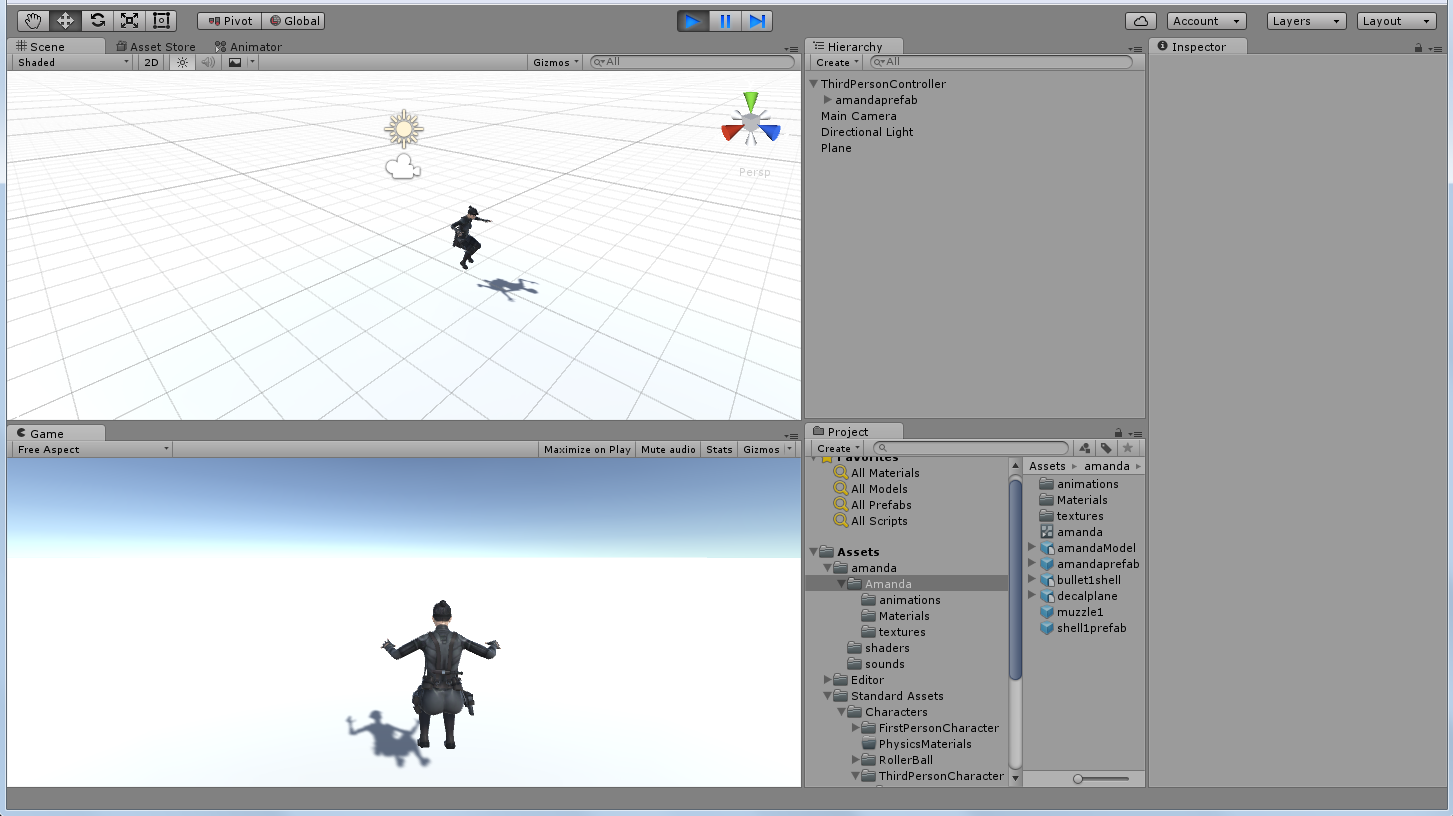
Answer by meat5000 · Oct 05, 2015 at 01:40 PM
Configure your avatar!!!
Click your imported model file and look in the Rig tab. Select Humanoid and configure Avatar.
Force T-pose and save.
What you see in the picture is the default pose of the Muscle Setup sliders.
Thank you! I couldn't find this answer anywhere! Sitting through hours of tutorials, nobody once mentioned this. They just created the characters and they always worked in the tutorials! Now I just need go back and find the tutorial that told me how to get my animation to do more than walk.
Your answer

Follow this Question
Related Questions
how to add Flight to third person player? 1 Answer
unity Third person uwp 0 Answers
auto movement when triggered 0 Answers
How can I stop my character from going through the mountains ? 0 Answers