Unity crashes in Debug with Visual Studio 2017
I have been working with Unity 2018 with Visual Studio 2017 as my development environment of choice. When I enter debug mode in VS, things seem to work and it hits break points fine; however, when I hover over a variable name to see what it's value is in memory, VS locks up and Unity crashes with no error message. This happens about 60% of the time. I have tried the following "solution" several times, but it does not seem to work: https://docs.microsoft.com/en-us/visualstudio/cross-platform/troubleshooting-and-known-issues-visual-studio-tools-for-unity
This has only been an issue with Unity 2018. Unity 2017 did not have this problem.
Any suggestions would be appreciated.
Your answer

Follow this Question
Related Questions
Cant change debugger execution line while debug 1 Answer
How do I debug my Unity UWP app on XBox One? 0 Answers
Visual Studio for Mac External Drive Sharing Violation 1 Answer
Cannot "connect" MonoDevelop to Unity 2019.1.5 1 Answer
How to attach Visual Studio to Unity in order to debug a native dll? 1 Answer