- Home /
How do you make a gui button appear under the one above it, automatically?
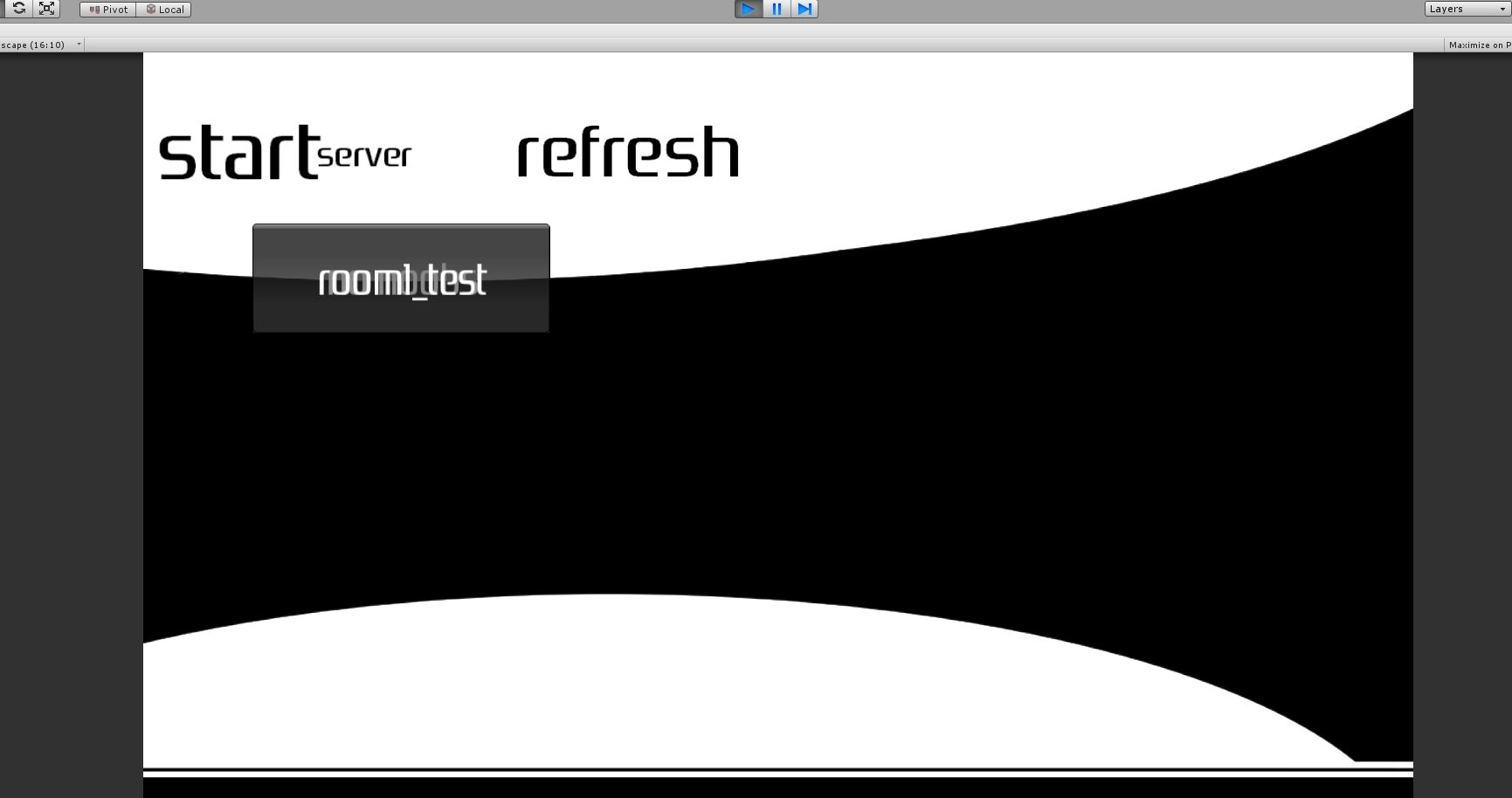 Hey again :)
Hey again :)
I have one more problem :\
I have a screen displaying the amount of servers available, if there is more than one, they will overlap with each other.
I was wondering how I would make it automatically place the next gui button under the one above it?
if there is 5 servers, there should be 5 buttons, one under the other.
I attached a screenshot to show what its doing, there are 2 servers available that are overlapping.
I don't have much experience with this part. Cheers, Tim.
Here's the part where it loads the buttons if it helps.
function OnGUI (){
for (var i:int = 0; i<hostData.length; i++){
if( GUI.Button(Rect(110, 155, 300, 100),hostData [i].gameName)){
if (!Network.isServer && !Network.isClient){
Network.Connect(hostData[i]);
}
}
}
Answer by Cherno · Nov 19, 2013 at 09:18 AM
To the y position of the button add an y offset value based on the server's index number.
So the first server (index 0) would be y + 0 button height, the second (index 1) would be < + 1 button height, and so on.
Answer by gajdot · Nov 19, 2013 at 07:53 AM
You need to work with the Rect, basically what you need is Rect(110,155+i*100,300,100) But be aware that if there will be more then your screen can accommodate it will just flow down. For that you need to place it in a scrollview i believe. You can read about the scrollview here: http://docs.unity3d.com/Documentation/ScriptReference/GUI.BeginScrollView.html
Your answer

Follow this Question
Related Questions
How to change the game-window style? 0 Answers
GUI.Button problem 1 Answer
Change GUILayout.Button fontsize 0 Answers
GUI button texture different color when script is on Instantiated object 0 Answers
Problem with GUI.Button 2 Answers