- Home /
Strange behaviour of mouse wheel input with GUI?
I couldn't think of a precise question, but my problem is this:
I'm trying to make kind of a horizontal time line inside a scroll view. With the mouse wheel one should be able to zoom in and out of the time line, changing the width of the viewRect.
Unity itself of course keeps the absolute position of the slider but I want to keep the relative position since the content inside the timeline is also moved such that the relative position is kept constant.
I now have written:
using UnityEngine;
using System.Collections;
public class TestTimeLine : MonoBehaviour
{
public float maxPixels = 20000;
public float timeLineZoom = 10f;
public Vector2 timeLineScrollPos = Vector2.zero;
// Use this for initialization
void Start ()
{
}
// Update is called once per frame
void Update ()
{
if(Input.GetAxis("Mouse ScrollWheel") < 0)
{
float ratio = (timeLineScrollPos.x / (maxPixels/timeLineZoom));
timeLineZoom += 1f;
timeLineZoom = Mathf.Clamp(timeLineZoom, 1f, 15f);
timeLineScrollPos.x = (maxPixels/timeLineZoom)*ratio;
}
if(Input.GetAxis("Mouse ScrollWheel") > 0)
{
float ratio = (timeLineScrollPos.x / (maxPixels/timeLineZoom));
timeLineZoom -= 1f;
timeLineZoom = Mathf.Clamp(timeLineZoom, 1f, 15f);
timeLineScrollPos.x = (maxPixels/timeLineZoom)*ratio;
}
if(Input.GetKeyDown(KeyCode.Space))
{
float ratio = (timeLineScrollPos.x / (maxPixels/timeLineZoom));
timeLineZoom -= 1f;
timeLineZoom = Mathf.Clamp(timeLineZoom, 1f, 15f);
timeLineScrollPos.x = (maxPixels/timeLineZoom)*ratio;
}
if(Input.GetMouseButtonDown(1))
{
float ratio = (timeLineScrollPos.x / (maxPixels/timeLineZoom));
timeLineZoom += 1f;
timeLineZoom = Mathf.Clamp(timeLineZoom, 1f, 15f);
timeLineScrollPos.x = (maxPixels/timeLineZoom)*ratio;
}
}
void OnGUI()
{
timeLineScrollPos = GUI.BeginScrollView(new Rect(200, 200, 600, 400), timeLineScrollPos, new Rect(0, 0, (maxPixels/timeLineZoom) + 50, 380));
GUI.EndScrollView ();
}
}
As you can see I'm editing the x-coordinate of the scroll position by input such, that the slider button itself stays at its position.
The strange thing is: If I use the Space-Bar or the mouse button as Input (which is only for test-reasons) it works correctly and the slider button stays where it is changing the scroll position.
But if I use the mouse wheel it does NOT work. The x-coordinate is kept constant and the slider itself moves.
Why does the mouse wheel not work properly for this case?
I don't get it because there is exactly the same code for the both Input-events. The only thing I could think about is, that the Axis-Input is treated differently than Key-Input.
P.S.: You can test it for yourself, by just adding this test-script to a game object and watching the scroll slider.
Your answer