- Home /
Is unity as unstable on Mac as on PC?
I've almost given up on unity as a viable tool. On my pc it always crashes whenever I do something out-of-the ordinary: like have two cameras in the scene, or attach an FPSWalker script to an imported model. The crashes are not one-off, but are exactly reproducible. Yes - I did file bug reports.
Are the people with a Mac experiencing the same problems? Does unity ever crash on mac?
EDIT: Ok - I will post my project up and you can try it if it crashes. Everything is setup - just hit play once you open the main scene, and try moving around with WASD keys: Download link
Some of my crash case numbers are: 317425, 317417, 314605
I'd suggest that this is a bit of a "loaded" question, since it implies broad consent that the PC version is generally unstable, yet seems to relate to your specific problems which other users generally aren't experiencing. Perhaps it could be reworded.
Drozzy, could you include the case numbers from your bugreports in your question?
Answer by JDonavan 1 · Jan 29, 2010 at 12:15 AM
Your app is crashing because of the width of your terrain... Apparently terrains that are too small causes crashes. Probably some odd mix between width/height and heightmap resolution. If you set the width to something like 50 your example runs fine.
Answer by duck · Jan 28, 2010 at 02:44 PM
I have to say I've found the Windows version slightly less stable than the Mac version, but certainly not the the point where I'd consider it a significant problem (or even to the point where I'd consider it any less stable than the average Windows app!). Both versions do crash occasionally though.
I use Unity every day on both windows and mac in professional capacity and I can vouch for both versions as being entirely suitable and viable as tools (in fact, add Visual Studio Express into the mix, and it's a joy to work with!), so it must be something specific to your machine or environment. I hope the UT engineers help solve your specific problems soon.
Answer by jashan · Jan 28, 2010 at 02:35 PM
I've seen Unity crash on Mac - but that was rare. Most crashes that I experienced were with accidental endless loops or recursions in my scripts. Another thing I once had trouble with was creating super-hi-res screenshots (4096x4096) and the like, which crashed my complete machine. Not sure if that got fixed on Unity's side or whether I can't reproduce this anymore simply because I have replaced my graphics board ;-)
If your crashes are exactly reproduceable that's good news because then it's very likely that they will be fixed in the next release. On the other hand: Two cameras in one scene isn't really something extraordinary. Certainly not something that should crash Unity. Same with attaching a script (unless that script is active in the editor and has an endless loop inside ;-) ).
Do you have the possibility to test Unity on another PC? It might also be something very special about your specific configuration.
Answer by Eric5h5 · Jan 28, 2010 at 02:59 PM
Unity 2.5 was a little unstable, but 2.6.1 on the Mac has only crashed on me once that I can remember. (Aside from the "infinite loop" thing a few times, which isn't really Unity's fault, even if it would be nice if there was a way to cancel those.) Unity 2.1 was solid, and Unity iPhone (Mac-only) is based on that, and has never crashed.
Answer by Ben Throop · Jan 28, 2010 at 10:53 PM
I use Unity 2.6.1 on Windows 7 64bit and also on a Macbook. I also use Unity iPhone on my Macbook.
I find the PC version to be just as stable. Unity iPhone is the least stable, but that makes sense since it is based on Unity 1.5. So, I'd say it likely has something to do with your config or just doing odd stuff. In development, we have definitely been ABLE to crash Unity, but I wouldn't consider it to be anything that ruins the experience.
Unity iPhone is based on Unity 2.1, not 1.5, and it's never crashed on me even once. This is on a $$anonymous$$ac $$anonymous$$i with 10.5.8; maybe you're using Snow Leopard, which I don't know about.
Ah thanks for the correction... nah I'm on Leopard. I think that Unity, like any dev environment, is susceptible to being broken through normal use, especially considering its dependency on $$anonymous$$ono, PhysX, etc.
Your answer