- Home /
Need help with a shader that uses additive particle blending (worked in 4.6; broken in unity 5):
Hello everyone. I have a shader that worked fine in Unity 4.6, but when I upgraded to Unity 5 it began giving me errors. I found out that by simply changing 2 lines it would remove the errors and that this was due to the update itself. However even with no errors, the shader now seems to do nothing. The material preview that normally shows up on a material doesn't even appear, so I am wondering if for some reason it is rendering things invisible.
The shader code is below; the 3 lines of code I changed to get it to work in Unity 5 have a comment next to them (thanks to echo4papa for telling me what to do there). I also included a link to a package below with the shader that has the issue and a working normal one (the only difference is the broken one applies additive particle blending the other doesn't). I am all but certain it has to do with my TEXCOORD semantic declarations.
About the package: Both shaders and materials for each are setup as they should be. The normal one works fine as you can see (the material is called Skelerang). The shader under the transparent/additive menu does not though (the material is skelerangAdd). If it worked, the same material shown on the skelerang material would show up, but it would also use additive blending as well.
Please help; this shader is an integral part of the engine and it has been broken for literally months now. :(
http://www.mediafire.com/download/fq74at8417yvdas/thanksforhelping.unitypackage
Shader "Transparent/Additive/RedScalePalette"
{
Properties
{
_TintColor ("Tint Color", Color) = (0.5,0.5,0.5,0.5)
_MainTex ("Particle Texture", 2D) = "white" {}
_ColorRamp ("Color Palette", 2D) = "gray" {}
_InvFade ("Soft Particles Factor", Range(0.01,3.0)) = 1.0
_PaletteCount("PaletteCount", float) = 2.0
}
Category
{
Tags { "Queue"="Transparent" "IgnoreProjector"="True" "RenderType"="Transparent" }
Blend SrcAlpha One
AlphaTest Greater .01
ColorMask RGB
Cull Off Lighting Off ZWrite Off Fog { Color (0,0,0,0) }
BindChannels
{
Bind "Color", color
Bind "Vertex", vertex
Bind "TexCoord", texcoord
}
// ---- Fragment program cards
SubShader
{
Pass
{
CGPROGRAM
#pragma glsl
#pragma target 3.0
#pragma vertex vert
#pragma fragment frag
#pragma fragmentoption ARB_precision_hint_fastest
#pragma multi_compile_particles
#include "UnityCG.cginc"
sampler2D _MainTex;
fixed4 _TintColor;
struct appdata_t
{
float4 vertex : POSITION;
fixed4 color : COLOR;
float2 texcoord : TEXCOORD0;
};
struct v2f
{
float4 vertex : POSITION;
fixed4 color : COLOR;
float2 texcoord : TEXCOORD0;
float2 uv : TEXCOORD1; //changed from TEXCOORD0 to TEXCOORD1
#ifdef SOFTPARTICLES_ON
float4 projPos : TEXCOORD2; //changed from, TEXCOORD0 to TEXCOORD2
#endif
};
float4 _MainTex_ST;
v2f vert (appdata_t v)
{
v2f o;
UNITY_INITIALIZE_OUTPUT(v2f,o);
o.vertex = mul(UNITY_MATRIX_MVP, v.vertex); //ADDED THIS LINE IN
#ifdef SOFTPARTICLES_ON
o.projPos = ComputeScreenPos (o.vertex);
COMPUTE_EYEDEPTH(o.projPos.z);
#endif
o.color = v.color;
o.texcoord = TRANSFORM_TEX(v.texcoord,_MainTex);
return o;
}
sampler2D _CameraDepthTexture;
float _InvFade;
sampler2D _ColorRamp;
float _PaletteCount;
float4 frag (v2f i) : COLOR
{
#ifdef SOFTPARTICLES_ON
float sceneZ = LinearEyeDepth (UNITY_SAMPLE_DEPTH(tex2Dproj(_CameraDepthTexture, UNITY_PROJ_COORD(i.projPos))));
float partZ = i.projPos.z;
float fade = saturate (_InvFade * (sceneZ-partZ));
i.color.a *= fade;
#endif
float colorMap = (tex2D(_MainTex, i.uv).r);
float4 pCoord = tex2Dlod(_MainTex, float4(i.texcoord.xy, 0.0, 0.0));
float palSize = 1.0/_PaletteCount;
float palShift = i.color.r*255.0;
float4 result;
result.rgb = tex2D(_ColorRamp, float2(colorMap, (pCoord.r*palSize+palSize*(palShift-1)))).rgb;
result.r = (result.r);
result.g = (result.g);
result.b = (result.b);
result.a = tex2D(_ColorRamp, float2(colorMap, (pCoord.r*palSize+palSize*(palShift-1)))).a;
result.a = result.a*(tex2D(_MainTex, i.uv).a)* i.color.a;
return 2.0f * result * _TintColor;
}
ENDCG
}
}
// ---- Dual texture cards
SubShader
{
Pass
{
SetTexture [_MainTex]
{
constantColor [_TintColor]
combine constant * primary
}
SetTexture [_MainTex]
{
combine texture * previous DOUBLE
}
}
}
// ---- Single texture cards (does not do color tint)
SubShader
{
Pass
{
SetTexture [_MainTex]
{
combine texture * primary
}
}
}
Fallback "Diffuse"
}
}
Your answer

Follow this Question
Related Questions
Always included shaders (Graphics settings) 1 Answer
Dymanic Mesh Hiding 2 Answers
Shader effect gone when I hit Play 0 Answers
Weird shader thing 1 Answer