- Home /
Unity 2D Title Screen W/ Keyboard Input ONLY!
What I need is a title screen.
But... I don't want the player to have to click on the stupid buttons! What I want is one of those title screens from Zelda 2: Adventures of Link or, from a newer game, Elliot quest, where you use the keys [UP] and [DOWN] or [W] and [S] to scroll through a few options.
Basically this:
Start Game
Options
Leave
And I want you to be able to scroll through those three texts. Also, I want a small sprite to be displayed before the option that you're choosing:
So, when you start, the small sprite would be on the first text:
[+] Start game
Options
Leave
And then when you press down, the sprite moves down too.
Start game
[+] Options
Leave
Like this. Then, I want it so you press enter to do that option. Each of which will simply send you to a new scene.
So... yeah I don't really know how to do all this, hence why I come to the Unity Answers site!
Please help.
Your answer

Follow this Question
Related Questions
Multiple Cars not working 1 Answer
Distribute terrain in zones 3 Answers
How to make a snapping scroll menu C# 0 Answers
How to find the minimum number in a float array C# 1 Answer
How can i make Scrolling Menu? 2 Answers