Trying to import package but it keeps changing the name of the scene in the package to the one in my project.
Here are my steps to recreate my issue:
Open project 1 - Rename scene from SampleScene to E09 - export scene
Open project 2 - Rename scene from SampleScene to E11 - export scene
Open new project - import E09.unitypackage - scene name in package is no longer E09. It is SampleScene again.
How can I fix this? I cannot import these packages because they both keep trying to import scenes of the same name and overwrite each other and I cannot figure this out.
Help is appreciated.
EDIT: After playing around trying to get this to work, even more unexpected bahavior that I do not understand. Screenshots to demonstrate what looks like a bug, and not a feature:
![alt text][1] ![alt text][2] [1]: /storage/temp/129060-unity-bug-report-1.png [2]: /storage/temp/129061-unity-bug-report-2.png
I have the exactly same problem.. I initially exported the scene to my collaborator and he changed the scene and exported the scene back to me. I want to keep both versions of the scenes, but the scene he changed and renamed came back to 'original name' when I tried to import. So it will overwrite my existing scene which I don't want.. $$anonymous$$y suspicion is some Unity meta file that keeps the history of scene change. (It also reverts the change in script name so I also can't have two copies of the scripts)
It's very annoying bugs.. can somebody look into it?
Hi @misun1191 ... I added my solution to this issue as an answer below. I see you posted this additional question as an answer... I would suggest you move this to a comment on the original post of $$anonymous$$e, or delete this from the answers section as it is not an answer. Thanks!
I found some workaround in this thread given by @Silsen https://forum.unity.com/threads/import-package-overwrites-scene.625678/
Basically, we should copy the scene and saved with a different name so that Unity assign different unique internal ID to the scene.
Answer by tbriz · Aug 06, 2020 at 07:16 PM
Though I have not figured out the renaming issue, I have found a solution that works for me. Before exporting your package, move the scene you wish to export to a new folder. Then do the export with the scene in a completely different folder. When you import it to a new project, it should be in its own separate folder, so it should not overwrite anything anymore.
Additionally, I don't seem to have the overwrite/rename issue in the latest version of Unity 2020.1.0 - unless I have just forgotten how to recreate it properly.
If you have the same issue try either of the above. Hope this helps.
Your answer

Follow this Question
Related Questions
I can't open my .scene file. 2 Answers
Imported Models Not Rendering Correctly? 5 Answers
Light map Indirect bake issue 0 Answers
Pressing play deletes all objects in my hierarchy? 1 Answer
Animation import issue 0 Answers