How do I run the Sample Project scenes?
I've opened the sample project and started opening sample scenes by clicking File > Open Scene
and navigating to SampleScenes>Scenes and double-clicking various scenes.
At first I could get them to open up and play. But now when I open any of them up, it seems to not take any input. The car and jet do not move anywhere despite pressing wsad/arrows.
Sometimes I get a "Scene 'Assets/SampleScenes/Car.unity' (-1) couldn't be loaded because it has not been added to the build settings or the AssetBundle has not been loaded."
Also when I click on the menu and try to navigate scenes via the GUI, it doesn't work -- none of the scenes open for me that way.
What's the best way to explore the sample project scenes / what am I doing wrong?
Your answer

Follow this Question
Related Questions
Project Asset Folders Don't Show Objects Until I Click the Folder 1 Answer
Setting instance parent delays scene view update 0 Answers
Smearing effect (waterfall) in scene view 0 Answers
Unable to open projet - MovedFromExtractor problem 0 Answers
Errors converting project from unity 2018.2.21 to unity 2020.3.32 0 Answers