- Home /
InvalidProgramException: Invalid IL code with Mono.Cairo on MacOS
Hi everyone,
I have "solved" a previous problem with a DllFoundException on MacOS, but I now have a new problem.
I want to use Mono.Cairo with Unity on MacOs (and Windows and Android).
My application on Windows works fine, so I tried to build my solution for MacOS, it didn't work. So I import it on my Mac and change the Mono.Cairo.dll (specific for Mac) in the Plugins folder.
I find this exception for each accessor I want to use:
InvalidProgramException: Invalid IL code in Cairo.ImageSurface:get_Data (): IL_0000: ret
(NB: In this case it is get_Data but it can be any accessors from my ImageSurface or my Context).
Draw.Start () (at Assets/Scripts/Draw.cs:39)
Here is my code which works for windows to assign a texture I draw to my GameObject:
using UnityEngine;
using System;
using System.Collections;
using Cairo;
public class Draw : MonoBehaviour
{
// Use this for initialization
void Start()
{
ImageSurface surface = new ImageSurface(Format.ARGB32, 120, 120);
Context cr = new Context(surface);
// Examples are in 1.0 x 1.0 coordinate space
cr.Scale(120, 120);
// Drawing code goes here
cr.SetSourceColor(new Cairo.Color(0, 0, 0));
cr.MoveTo(0, 0);
cr.LineTo(1, 1);
cr.MoveTo(1, 0);
cr.LineTo(0, 1);
cr.LineWidth = 0.2;
cr.Stroke();
cr.Rectangle(0, 0, 0.5, 0.5);
cr.SetSourceRGBA(1, 0, 0, 0.80);
cr.Fill();
cr.Rectangle(0, 0.5, 0.5, 0.5);
cr.SetSourceRGBA(0, 1, 0, 0.60);
cr.Fill();
cr.Rectangle(0.5, 0, 0.5, 0.5);
cr.SetSourceRGBA(0, 0, 0, 0.40);
cr.Fill();
// Create my texture and assign it
Texture2D text = new Texture2D(120, 120, TextureFormat.BGRA32, false);
text.LoadRawTextureData(surface.Data);
text.Apply();
this.renderer.material.mainTexture = text;
((IDisposable)cr.GetTarget()).Dispose();
((IDisposable)cr).Dispose();
}
}
It draws this image : 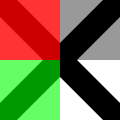
If anyone of you has an idea or suggestion, feel free to post it! :-)
Bye
Your answer

Follow this Question
Related Questions
DllNotFoundException libcairo.so.2 on MacOS 1 Answer
Multiple Cars not working 1 Answer
The requested feature is not implemented 0 Answers
Distribute terrain in zones 3 Answers
dll error when build 4 Answers