- Home /
how do i toggle image effects on my camera with a script
Hello dear Comunnity, i wrote a script for my underwater terrain, that it switches to blue fog... also i would like to turn on blur , actually bluroptimized from the image effects when i am underwater. I searched the whole documentation about this but the only script i could find is how to IMPORT image effects not how to toggle them ingame.
pragma strict
var waterLevel : float;
var myParticles : ParticleSystem;
private var isUnderwater : boolean;
private var normalColor : Color;
private var underwaterColor : Color;
//NEW VARIABLES
private var canSwim : boolean = false;
private var underGround : boolean = false;
var groundLevel : float;
function Start ()
{
normalColor = new Color (0.5f, 0.5f, 0.5f, 0.5f);
underwaterColor = new Color (0.22f, 0.65f, 0.77f, 0.5f);
}
function Update ()
{
if ((transform.position.y < waterLevel) != isUnderwater)
{
isUnderwater = transform.position.y < waterLevel;
if (isUnderwater) SetUnderwater ();
if (!isUnderwater) SetNormal ();
}
}
function SetNormal ()
{
RenderSettings.fogColor = normalColor;
RenderSettings.fogDensity = 0.002f;
}
function SetUnderwater ()
{
RenderSettings.fogColor = underwaterColor;
RenderSettings.fogDensity = 0.20f;
}
Now i need your help! I would like to implement a command to toggle the blur.
I turn the blur off at function SetNormal
And turn it on on function SetUnderwater. Please post a script line there because i couldnt find anything on the forums!
Answer by Suddoha · Sep 12, 2015 at 07:44 PM
As far as i know the image effects are all written in C#. So, first, you need to make sure the image effect script is in the Standard Assets folder (or any subfolder of it) or in the Plugin folder, because it needs to be compiled before the UnityScript will be compiled.
Then, you can access it the normal way, here is an example:
#pragma strict
// this is important
import UnityStandardAssets.ImageEffects;
// drag the camera onto the slot in the inspector
// Unity will automatically take the blut script
var blur : BlurOptimized;
function Update ()
{
f(Input.GetKeyDown(KeyCode.Space))
blur.enabled = !blur.enabled;
}
Take this as an example and try to adjust your code, you won't need the key input, but actually the rest of this short snippet.
Your answer

Follow this Question
Related Questions
How Do I Turn Off Toggle in a ToggleGroup ? 1 Answer
Toggle script with button 0 Answers
A Javascript trying to access an image effect C# script 1 Answer
Changing Toggle UI's value (Checked or Unchecked) 5 Answers
How to change Toggle Text using C#? 2 Answers