Change player scale based on location on Y Axis.
I've perhaps seen this answered elsewhere, however, I am an absolute novice and unfamiliar with coding or apparently how to properly enter a script based on my level of unsuccess. Is someone so kind as to explain to a beginner how to scale a player according to their Y axis position? What I'm working on is a simple 2D game and I'm trying to create some sense of depth or the illusion that the character is moving closer or further away from the camera. Any help would be appreciated, thank you!
Your answer

Follow this Question
Related Questions
How can I drop an object from my player object with getmousebuttondown?? 1 Answer
Freezing scale of the player 1 Answer
Problems with rotating the player on the Y axis C# 0 Answers
How do I make somthing happen when the Player reaches a certain x, y, z position? 0 Answers
Spawn player and scale 0 Answers