- Home /
ROBLOX Like Camera Script
I have been looking over the internet for a script. But most of them did not work. Some worked but they didn't work the way i wanted to. I need a camera script where you can orbit, zoom and switch beetween first and third person by zooming. Can anyone link a tutorial or help me out? Thanks!
Answer by zixygamer · Jul 09, 2018 at 10:47 AM
Insert this to your Player GameObject. And insert your camera to TheCamera Field. using System.Collections; using System.Collections.Generic; using UnityEngine;
public class PlayerCamera : MonoBehaviour {
//define some constants
private const float LOW_LIMIT = 0.0f;
private const float HIGH_LIMIT = 85.0f;
//these will be available in the editor
public GameObject theCamera;
public float followDistance = 5.0f;
public float mouseSensitivityX = 4.0f;
public float mouseSensitivityY = 2.0f;
public float heightOffset = 0.5f;
// Use this for initialization
void Start () {
//place the camera and set the forward vector to match player
theCamera.transform.forward = gameObject.transform.forward;
//hide the cursor and lock the cursor to center
Cursor.visible = true;
Cursor.lockState = CursorLockMode.None;
}
// Update is called once per frame
void Update () {
if(Input.GetMouseButton(1))
{
//if we are not paused, get the mouse movement and adjust the camera
//position and rotation to reflect this movement around player
Vector2 cameraMovement = new Vector2(Input.GetAxis("Mouse X"),Input.GetAxis("Mouse Y"));
//first we place the camera at the position of the player + height offset
theCamera.transform.position = gameObject.transform.position + new Vector3(0,heightOffset,0);
//next we adjust the rotation based on the captured mouse movement
//we clamp the pitch (X angle) of the camera to avoid flipping
//we also adjust the values to account for mouse sensitivity settings
theCamera.transform.eulerAngles = new Vector3(
Mathf.Clamp(theCamera.transform.eulerAngles.x + cameraMovement.y * mouseSensitivityY, LOW_LIMIT, HIGH_LIMIT),
theCamera.transform.eulerAngles.y + cameraMovement.x * mouseSensitivityX, 0);
//then we move out to the desired follow distance
theCamera.transform.position -= theCamera.transform.forward * followDistance;
}
}
}
,Insert this script into your player. And insert your Camera into TheCamera Field
using System.Collections; using System.Collections.Generic; using UnityEngine;
public class PlayerCamera : MonoBehaviour { //define some constants private const float LOW_LIMIT = 0.0f; private const float HIGH_LIMIT = 85.0f;
//these will be available in the editor
public GameObject theCamera;
public float followDistance = 5.0f;
public float mouseSensitivityX = 4.0f;
public float mouseSensitivityY = 2.0f;
public float heightOffset = 0.5f;
// Use this for initialization
void Start () {
//place the camera and set the forward vector to match player
theCamera.transform.forward = gameObject.transform.forward;
//hide the cursor and lock the cursor to center
Cursor.visible = true;
Cursor.lockState = CursorLockMode.None;
}
// Update is called once per frame
void Update () {
if(Input.GetMouseButton(1))
{
//if we are not paused, get the mouse movement and adjust the camera
//position and rotation to reflect this movement around player
Vector2 cameraMovement = new Vector2(Input.GetAxis("Mouse X"),Input.GetAxis("Mouse Y"));
//first we place the camera at the position of the player + height offset
theCamera.transform.position = gameObject.transform.position + new Vector3(0,heightOffset,0);
//next we adjust the rotation based on the captured mouse movement
//we clamp the pitch (X angle) of the camera to avoid flipping
//we also adjust the values to account for mouse sensitivity settings
theCamera.transform.eulerAngles = new Vector3(
Mathf.Clamp(theCamera.transform.eulerAngles.x + cameraMovement.y * mouseSensitivityY, LOW_LIMIT, HIGH_LIMIT),
theCamera.transform.eulerAngles.y + cameraMovement.x * mouseSensitivityX, 0);
//then we move out to the desired follow distance
theCamera.transform.position -= theCamera.transform.forward * followDistance;
}
}
}
Answer by zixygamer · Jul 09, 2018 at 07:08 AM
Insert this to you gameobject or player. using System.Collections; using System.Collections.Generic; using UnityEngine;
public class PlayerCamera : MonoBehaviour {
//define some constants
private const float LOW_LIMIT = 0.0f;
private const float HIGH_LIMIT = 85.0f;
//these will be available in the editor
public GameObject theCamera;
public float followDistance = 5.0f;
public float mouseSensitivityX = 4.0f;
public float mouseSensitivityY = 2.0f;
public float heightOffset = 0.5f;
// Use this for initialization
void Start () {
//place the camera and set the forward vector to match player
theCamera.transform.forward = gameObject.transform.forward;
//hide the cursor and lock the cursor to center
Cursor.visible = true;
Cursor.lockState = CursorLockMode.None;
}
// Update is called once per frame
void Update () {
if(Input.GetMouseButton(1))
{
//if we are not paused, get the mouse movement and adjust the camera
//position and rotation to reflect this movement around player
Vector2 cameraMovement = new Vector2(Input.GetAxis("Mouse X"),Input.GetAxis("Mouse Y"));
//first we place the camera at the position of the player + height offset
theCamera.transform.position = gameObject.transform.position + new Vector3(0,heightOffset,0);
//next we adjust the rotation based on the captured mouse movement
//we clamp the pitch (X angle) of the camera to avoid flipping
//we also adjust the values to account for mouse sensitivity settings
theCamera.transform.eulerAngles = new Vector3(
Mathf.Clamp(theCamera.transform.eulerAngles.x + cameraMovement.y * mouseSensitivityY, LOW_LIMIT, HIGH_LIMIT),
theCamera.transform.eulerAngles.y + cameraMovement.x * mouseSensitivityX, 0);
//then we move out to the desired follow distance
theCamera.transform.position -= theCamera.transform.forward * followDistance;
}
}
}
Your answer

Follow this Question
Related Questions
Distribute terrain in zones 3 Answers
How to make camera zooming with a range? [C#] 0 Answers
How to rotate camera diagonally over players shoulder while still facing towards players direction 0 Answers
Trying to recreate the doodlejump camera c# 1 Answer
How to rotate camera diagonally over players shoulder while still facing towards players direction 0 Answers