- Home /
How do i position this text to go where i want?
ok, here's my setup.
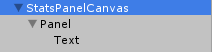
I have a canvas, with a panel under it, and text under that.
The canvas is anchored to the topright corner of the screen, and is indented downwards by 35 pixels to give a horizontal space above it
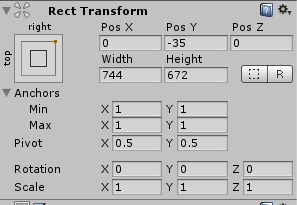
The panel is centred on the canvas, i think theres nothing special here except the pivot
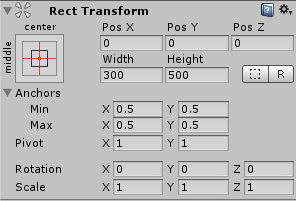
The text is anchored to the topleft (of the panel?) with transforms set to zero
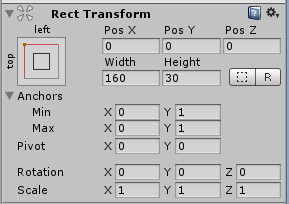
now as far as i understand, with these settings the text should be ontop of the blue panel exactly at its topleft corner. However in practise, it is not, it's floating a bit above it, like this:
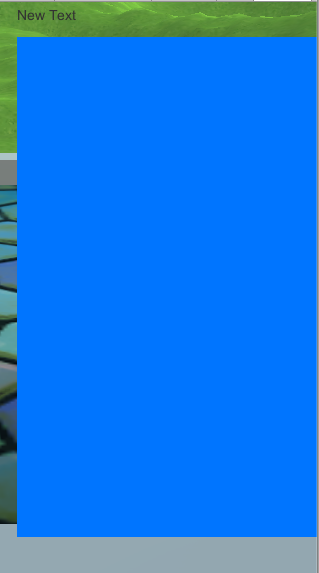
Without manually entering an indent, which would be horribly messy, i want that text to hug the topleft corner of the panel. So that any indent i enter would be relative to that corner, and not to whatever arbitrary point of space it's in just now. How can i accomplish this?
Answer by FortisVenaliter · May 18, 2015 at 06:23 PM
Your text uses pivot values of 0,0. In UGUI, Y values go from bottom to top. So, if you set your pivot to 0,1 and use zeroes in the positioning, it should work like you expect.
Your answer

Follow this Question
Related Questions
Missing canvas elements on Build & Run. 2 Answers
Unity UI Text Blurriness 0 Answers