- Home /
Shader: Normal Angle
Is it possible to blend between two colors based on the normal's angle?
How would I go about getting the angle of the normal in a surface shader?
Could you precise what angle do you want. The angle between the normal and what ?
Vector3.up would do just fine, but I don't know what the options are when using a shader.
Answer by MaT227 · Sep 26, 2015 at 08:17 AM
If you want to blend between two colors according to the angle between the normal and a vector this is how you can do but first take a look at the documentation about Surface Shaders.
// You need to add the worldNormal vector
struct Input
{
...
float3 worldNormal;
INTERNAL_DATA
};
// Here in the surface function I assume that you already calculated the normals.
// This is your normals converted into world space.
float3 worldNormal = WorldNormalVector(IN, o.Normal);
// This is the "angle" between a vector (in your case it can be half3(0, 1, 0)) and the world normals.
half w = dot(worldNormal, normalize(_Vector));
// Here is the blending between red and green according to the dot product which is a between 0 and 1.
half3 color = lerp(half3(1, 0, 0), half3(0, 1, 0), w);
Tell me if this helps.
Just want to add that the Dot product can also be negative (in between -1 and 1 for normalized vectors). So if the normal points outwards or downwards it's always "red" since -1 is clamped to "0".
edit
You also might want to take a look at the surface shader examples page. It shows most commonly used parameters and properties in action with example code and screenshots.
Your answer

Follow this Question
Related Questions
colorize mesh based on dot product 1 Answer
how can i add color blend to Madfingers shader (making character flashing red when damaged) 0 Answers
Material doesn't have a color property '_Color' 4 Answers
Transparent shader with color property and no lighting help 1 Answer
How to calculate light from behind a quad? (and other light positions) 1 Answer