- Home /
Question by
Podrix · Apr 01, 2018 at 02:51 AM ·
charactercontrollercharacter movementcharacter controlling
How do i prevent my Player from sliding when i stop walking?
This is my movement script:
using System.Collections;
using UnityEngine;
public class PlayerMovement : MonoBehaviour
{
public float speed;
private Rigidbody rb;
void Start()
{
rb = GetComponent<Rigidbody>();
speed = 10f;
}
void Update()
{
float moveHorizontal = Input.GetAxis("Horizontal");
float moveVertical = Input.GetAxis("Vertical");
Vector3 movementSide = transform.right * moveHorizontal;
Vector3 movementForward = transform.forward * moveVertical;
rb.AddForce(movementSide * speed);
rb.AddForce(movementForward * speed);
}
}
And it takes about half a second for my "Player" to start walking and at first he slowly walks forward and pics up speed after some time. When i stop moving he keeps sliding a bit depending on how much speed he has got.
Someone got a easy fix for this? or maybe a better PlayerController script that is understandable?
Comment
Answer by augivision · Apr 02, 2018 at 10:40 AM
using System.Collections;
using UnityEngine;
public class PlayerMovement : MonoBehaviour
{
public float speed;
private bool moving;
private Rigidbody rb;
void Start()
{
rb = GetComponent<Rigidbody>();
speed = 10f;
}
void Update()
{
if(Input.GetKey("Horizontal") || Input.GetKey("Vertical"))
{
moving = true;
} else{moving = false;}
if(moving)
{
Vector3 movementSide = transform.right * moveHorizontal;
Vector3 movementForward = transform.forward * moveVertical;
float moveHorizontal = Input.GetAxis("Horizontal");
float moveVertical = Input.GetAxis("Vertical");
rb.AddForce(movementSide * speed);
rb.AddForce(movementForward * speed);
} else {rb.velocity = Vector3.zero;}
}
}
I may not have this exactly right, but you want to use rb.velocity = Vector3.zero; to stop your player's movement immediately when you are not moving.
Your answer