How To Make Healthbar Value Slowly Decrease?
How do I make a healthbar value slowly decrease?
What I have: public Slider Healthbar;
void OnTriggerEnter(Collider enemy)
{
Healthbar.value -= Random.Range(2, 5); // I need help here!
if (Healthbar.value <= 0) {
anim.Play ("Dead");
}
}
What exactly do you want to do? Do you want the GUI to show a s$$anonymous$$dily decreasing HP going towards the new value? In that case, create a coroutine which constantly Lerps the Healthbar.value to another variable, e.g. "targetHP" and then you change targetHP when subtracting health.
OR do you want to have a damage over time effect? If you want a DoT you should use OnTriggerStay and then use Time.deltaTime like Full$$anonymous$$e7alJacke7 said.
Yes, exactly what I want! How do I write the code for s$$anonymous$$dily decreasing HP going towards the new value?
Please add to my code:
public Slider Healthbar;
public Canvas GameOver$$anonymous$$enu;
public Canvas NewHSCanvas;
public Canvas HBCanvas;
public Canvas BlockPlaceCanvas;
public GameObject WallGO;
public GameObject Land$$anonymous$$eGO;
public GameObject Cannon;
public Slider PlyrDead;
private Animation anim;
int isDead = 0;
//public Slider PlyrHlthDamaging;
//public Slider PlayerIsDead;
//bool isAttacking = false;
//int plyrDamaged = 0;
//int plyrDamageSet = 0;
//bool isplyrDamaged = false;
void OnTriggerEnter(Collider enemy)
{
Healthbar.value -= Random.Range (1.25f, 2.5f); // Here is where I want the new code to s$$anonymous$$dily decrease!
if (Healthbar.value <= 0 && isDead == 0) {
PlyrDead.value -= 1;
anim.Play ("Dead");
isDead = 1;
NewHSCanvas.enabled = false;
StartCoroutine(WaitDeathGOScrn());
NewHSCanvas.enabled = false;
}
}
IEnumerator WaitDeathGOScrn () {
//NewHSCanvas.enabled = false;
//yield return new WaitForSeconds(0.05f);
//NewHSCanvas.enabled = false;
//yield return new WaitForSeconds(1.95f);
yield return new WaitForSeconds(2.0f);
BlockPlaceCanvas.enabled = false;
GameOver$$anonymous$$enu.enabled = true;
HBCanvas.enabled = false;
}
Answer by FullMe7alJacke7 · Oct 05, 2017 at 03:49 PM
You could do something like....
Healthbar.value -= Random.Range(2,5) * Time.DeltaTime;
I'm not 100% sure if that line will work for what you want, but I have a feeling you need to incorporate the unity timescale into your code to reach the desired effect.
DeltaTime doesn't need to be defined. It might not work exactly how I wrote it, but I'm sure there is a way to use it correctly that would help you.
You might want to try using a float to keep track of time and then subtract the amount of time passed from the healthbar value float. Another way would be to use a coroutine as they can be used in ways that would be similar to doing something every frame, except they don't rely on framespeed
Your answer

Follow this Question
Related Questions
Getting average value of slider while playing. 0 Answers
Why Does Prefab Loose UI elements on Scene Change 0 Answers
How do I take out a UI Slider's value? 0 Answers
Is there a way to call on the highest value of an integer that has been set? 1 Answer
I am trying to change the value of a slider trough a script 1 Answer