- Home /
UnityScript compiler taking a long time
I've recently updated from Unity 3.5 to Unity 5, and my 200 scripts (about 2mb) take up to a minute to compile, each time I try and make a change in MonoDevelop. In Unity 3.5, it only took about 5 seconds.
Things I've tried to solve this:
Upgraded to 16GB of ram on my MacBook.
Tried moving Scripts to Plugins and/or Standard Assets. Too many interdependencies, and the game breaks.
Can't convert to C# or DLL. Too time consuming and not very practical at this point in the development of the game.
I'm pretty sure it's not a computer performance issue, but a glitch/script issue of some kind.
Does anybody have any ideas on what could be going wrong, or how I could debug this issue?
Even I am facing the issue ever since I upgraded my projects to unity 5 and changed my pc. I could see some pop up saying "hold on" (frustrating at peaks sometimes).To be very precise I have been seeing this when I upgraded my system with graphic card for dual monitor output. I had seen some workarounds such as converting to dll,changing scripts to folders etc ,it did not work well. Any one ,please give us a solution to sort it out.
are you instiatianting alot of things on Start? bc if you are it will take time for the editor to load that
No, I am not instantiating a lot on Start. Additionally, instantiating objects is not the problem because I am not having an issue when I click the play button. The issue is simply when I change a script, the compiler (the spinning wheel at the bottom right of the screen) takes almost 50 seconds to complete.
Thanks for the help!
Hmm I personally use C# as its faster but as you said its not practical changing, I would say just post it as a bug report on Issue Tracker
Your answer