Instantiate buttons
Hi! I have trouble with instantiated buttons. How can instances access the main script they were instantiated from? I want to determine which button is clicked.
Main.cs
public GameObject myButton; //drag & drop in Inspector
//myButton is a prefab with attached script
for(int i=0;i=10;i++){
GameObject b= Instantiate(myButton, new Vector3(5*i,0,0), Quaternion.identity) as GameObject;
b.GetComponent<ButtonScript>().ID = i; //tell new button his ID
}
ButtonScript.cs
public int ID;
void Clicked(){
Debug.Log("Hi! I am button nr "+ID); // few drag+drops in Inspector, works fine.
}
The problem is that I cannot access a method or field in Main.cs. This makes sense because the buttons are created in runtime. Therefore any reference with objects in the scene cannot be guaranteed. So I understand the problem, however I don't see an elegant solution.
Can I give a reference, just as I would do in more 'classic C#' calling constructor-method: button = new Button(this); (or something like it)
Any thoughts? Thanks!
Answer by TanselAltinel · Mar 29, 2016 at 01:10 PM
Hi @Frunobulax, There are many ways to accomplish what you want, but easiest way might be to get Main reference in the button script like this:
ButtonScript.cs
public int ID;
private Main mainReference;
void Start() {
mainReference = FindObjectofType<Main>();
}
void Clicked(){
Debug.Log("Hi! I am button nr "+ID); // few drag+drops in Inspector, works fine.
mainReference.anyFunction(ID);
}
So, there you have it, you can access Main functions.
Answer by Frunobulax · Mar 29, 2016 at 05:13 PM
Thanks @TanselAntinel! This will work indeed and is very practical. A bit of a drawback is the lack of encapsulation. If I would rename Main, it wouldnt work anymore. I can imagine there are different solutions that are considered good practice. Can you give another solution?
Behind my question about instances lies a deeper quest for good practice of architecture :-)
Thanks for your help, it is much appreciated!
Are you not using an IDE? Like Visual Studio?
Refactoring is always a problem if you don't have a tool like that, and if you are working on a professional project, then it will going to be a very big problem for you.
I could provide tens of ways to do this, but it was just an idea. Good practice always depends on what you want to do.
Send$$anonymous$$essage is another option for you, but I would never use that myself.
Your answer