- Home /
Weird UI Bugs after updating to Unity 5.2.1
After updating to Unity 5.2.0 we didn't really have any issues, but as of 5.2.1 we had some weird UI bugs that I can't figure out.
I'll attach a screenshot below to show some of the odd behavior. To explain, we have UI elements, such as Images, that have their image property set to "None" but they are pulling images for their field when they should just be a blank space with a color since it is none. At least that's how it used to work...  The space behind "Enter Session Name" is supposed to be plain orange but has that image there.
The space behind "Enter Session Name" is supposed to be plain orange but has that image there.
Also we got this strange warped text popping up on our startup screen, also a screenshot of that below. Some of it is upside down, and has characters we don't use, and is tied to an Image object. It could be the same bug, it could just be pulling a font image file or something along those lines but this seems very odd to me, and I can't seem to find a way to fix it.
I tried removing the image component and adding a new one to see if this would reset it, but it still pulls another image when it's set to none.
Right now it looks like we may have to roll back to an older unity version like 5.1 or possibly 5.2.0 but please let me know if anyone has experienced anything like this or has an ideas.
Thank you!
Yeah in my game, the backround was white and changes color, now it is simply black. I am downgrading back to 5.1.3 at the moment.
I too have noticed many of my Images that are set to 'None' are broken. It seems to be when they are overlayed ontop of other Images, in my case.
I believe this is a bug in 5.2.1 (or something fundamental changed about the Image component)
Edit: Whomever moved this from an 'answer' to a comment: I don't see how this isn't an answer to the question. It's a bug.
Yes, after using a project in 5.2.1, I have isses with "none" Image objects pulling art from the scene randomly. Strangely, it only happens on some of the time.
I suppose a workaround would be to just create a 2x2 pixel white texture, an using it ins$$anonymous$$d of "none".
Still seems to be broken in the 5.2.1p1 patch released on the 25th. I submitted this as a bug last week and will follow-up with them again with the latest build. 5.2.0p1 seems to work for me.
I received an email from Unity QA that says this has been fixed and will be in an upco$$anonymous$$g release.
Answer by lementing · Oct 06, 2015 at 08:38 AM
In the Image (Script) options, set Material to Sprites-Default. This resolved the issue for me.
Answer by IRobb · Oct 10, 2015 at 01:21 PM
I have found the same bug applied in UI DropDownList. Changing the ItemBackground image in the template to Tiled and image SliderHandle will do a workaround.
Your answer

Follow this Question
Related Questions
UI Annoying bug 0 Answers
Random image that only shows on build 0 Answers
Render issue with too large tiled UI.Image 1 Answer
Splashscreen problem on iOS 0 Answers
Why OnMouseDown stops working? 2 Answers