- Home /
Unity 4.6 Mask Component on Android doesn't work properly.
I have created a scroll rect, and put a mask and a image in it, here is the structure:
parentObject(scroll rect, empty image, mask)
-contentList(only a recttransform)
--item1
--item2
--item3
it works correctly on PC, but on my android device, It shows correctly in the beginning, but when I move the content, the contents sometimes become invisible, sometimes become half visible, with only some pixels, and some strange fuzzies.
And I removed the mask component, on android everything shows correctly without mask.
what's wrong? is it because of my android device? I'm using HTC One M8.
I have the same issue. Tested it on 4 devices breaks differently on each one, doesn't work on a single one. That sucks.
doesn't work for me at all within unity!
same setup as you, scroll rect with mask and image and a child oversized panel.. the mask doesn't mask the panel.. v4.6
downloading 4.61 to see if it fixes the problem..
Answer by cdytoby · May 22, 2015 at 09:47 AM
I'll answer my own question,
It seems to be working with new Unity 5.0.2, device HTC One M8.
Answer by Nesokas · Apr 24, 2015 at 07:06 PM
Does anyone knows how to make this work in the new Unity5. Looks like masks aren't working for android
Answer by Thom Denick · Dec 24, 2014 at 06:31 PM
I found the answer thanks to comworm over at Unity Forums:
Change this: Project setting -> Player -> Android -> Use 24-bit Depth Buffer should be 'Checked'.
Then quit/restart Unity and your mask will be working.
That solved my problem. But at the same time it killed performance because my device gets hot after 1 $$anonymous$$ute of play time
it does not work for me "i am using unity 5 now" and this option does not exist Project setting -> Player -> Android -> Use 24-bit Depth Buffer
Answer by RakshithAnand · May 22, 2015 at 09:59 AM
Please check once whether there is an active camera in your scene which renders this Layer. For me i had forgotten to have a main camera in the scene and this caused mask component to behave exactly like you said.
Your answer