Question by
Wrinsp · Jun 22, 2020 at 03:02 PM ·
camerashadershaderspost processing
Post process layer doesnt scale to the camera size
Im trying to use basic bloom shader with post processing. Ive added Post Process Volume and Layer but looks like this layer doesnt scale to the camera size - because of that objects duplicates self in the corner. Is there any way to change size of post process layer or force it to scale?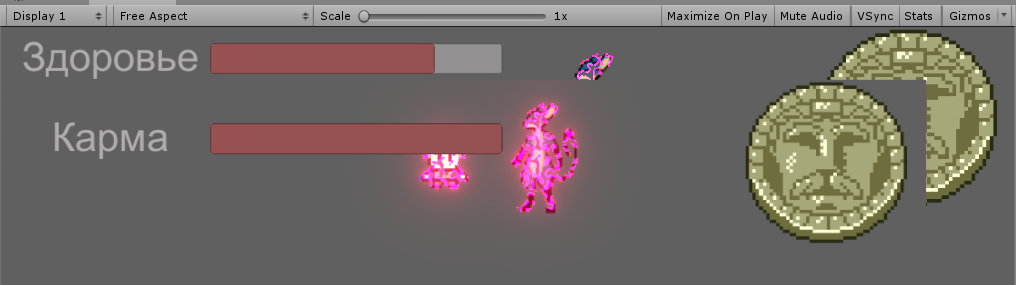
ad1f4eb5-d3ec-4e83-bf92-3bb30b8a8e46.jpg
(169.6 kB)
аннотация-2020-06-21-162448.png
(137.8 kB)
Comment
Best Answer
Answer by Wrinsp · Jun 25, 2020 at 09:30 AM
In PipelineAsset change renderer type from "Custom" to "Forward Renderer"
Your answer

Follow this Question
Related Questions
Representing Lens Distortion coordinates in 2D I with my custom lens shader - What am I doing wrong? 0 Answers
Grayscale Green and Blue but not Red 1 Answer
URP Render Feature missing in final output 0 Answers
Making a Kuwahara Filter Post process Shader (I'm using HDRP) 0 Answers
FPS shader fixing 1 Answer
