How to Freeze Quaternion rotation in Y axis
The Code provided, allows the object "from", to rotate and look at the object "target". However, I want to change it so that the object "from" rotates to look at "target" with frozen rotation on Y axis which means that it wont be able to directly look at it due to this restriction.. This is actualy what i want, on the same note, I did try to add a ridigdbody and use the option "freez rotation on Y axis", but that did not work, and i think that is because the script overwrites it..
I am a tottal noob at this Please help me fix my code :)
public Transform target;
public Transform from;
void Update ()
{
Example();
}
void Example()
{
Vector3 relativePos = target.position - transform.position;
Quaternion NewTargetRotation = Quaternion.LookRotation(relativePos);
transform.rotation = Quaternion.Slerp(from.rotation, NewTargetRotation, Time.deltaTime * 1);
}
}
$$anonymous$$odify your rotation to lock y like this :
void Example()
{
Vector3 relativePos = target.position - transform.position;
Quaternion NewTargetRotation = Quaternion.LookRotation(relativePos);
var angles = NewTargetRotation.eulerAngles;
angles.y = 0;
NewTargetRotation = Quaternion.Euler(angles);
transform.rotation = Quaternion.Slerp(from.rotation,NewTargetRotation, Time.deltaTime * 1);
}
Answer by Mortalanimal · Sep 24, 2015 at 09:32 AM
thanks a lot, It does the job, but now I face a new problem. I made a video explaining my problem with the link provided to make it more clear :D
Your answer