Dynamic Menu creation
Hello Friends,
I need to create a dynamic menu in which there can be different elements like Buttons/Toggle/Checkboxes/Textboxes. You can say like the one of Google Chrome's Setting menu. For reference i am attaching a image.
The problem is its is easy to create this type of menu statically. But i need to do this dyynamically so tha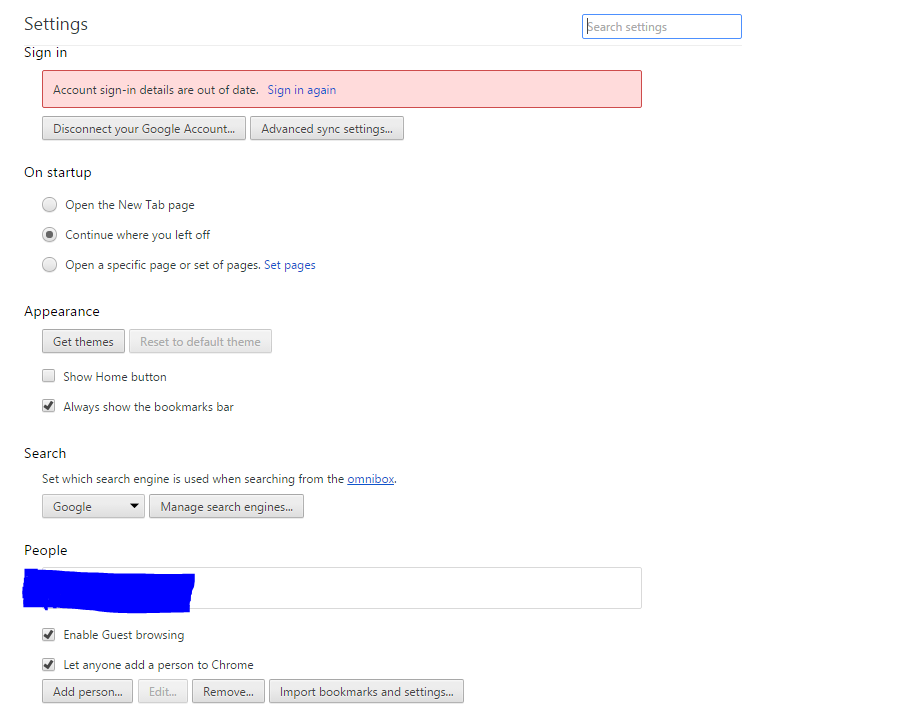 t if i want 10 more buttons/checkboxes so that i can change easily at run time.
t if i want 10 more buttons/checkboxes so that i can change easily at run time.
Answer by bhambhu · Dec 08, 2015 at 05:14 PM
Hello Everyone and @Statement .
Sorry for late replying , I solved this dynamic menu creation problem using SetInsetAndSizeFromParentEdge .
Answer by Statement · Oct 20, 2015 at 08:23 PM
Create prefabs for the buttons.
Make a menu builder script that populate the UI.
If you want objects to automatically layout, you need to write some layout class to handle that.
This is not a small question. There are lots of moving parts depending on how complex you want to get it and where you skill level is at. To start somewhere, create a button in Unity and make it a prefab. Then decide which parent they should be instantiated at (the canvas or some panel?).
Maybe something like this:
void AddButton(Button prefab, string name, UnityAction callback)
{
Button button = Instantiate(prefab);
button.name = name;
button.onClick.AddListener(callback);
Text text = button.GetComponentInChildren<Text>();
if (text)
text.text = name;
RectTransform transform = button.GetComponent<RectTransform>();
transform.SetParent(canvas.transform);
transform.anchoredPosition = nextLayoutPosition;
nextLayoutPosition += Vector3.down * transform.rect.height;
}
Optionally you can access a git repo (or download as zip) here, or view source code files:
Thanks @Statement . I am giving it a try . Thanks a lot . I am very hopeful that it will help me. Will update after going through.
Sure, also check out the UI auto layout stuff. I didn't think of it when I wrote the example.
Your answer

Follow this Question
Related Questions
UI problems 0 Answers
How to create scene with multiple panels? 0 Answers
I cant see border on dynamically created button 0 Answers
How can i make a button appears when an inputfield is filled? 0 Answers
