Question by
Aterox_os · Aug 05, 2020 at 06:49 PM ·
c#2d gameplayer movementtouch controls
Unity 2D Controller when active ignore another click
Hey guys, i made a simple 2D game in Unity and I have made a simple controller. When i click on the display appears where i clicked and then when i release it disappears. How can i detect if the controller is already somewhere and if so then tell it not to do anything. can someone change my code to do this? Here is my code:
using System.Collections;
using System.Collections.Generic;
using UnityEngine;
public class Joystick : MonoBehaviour
{
public Transform player;
public float speed = 5.0f;
private bool touchStart = false;
private Vector2 pointA;
private Vector2 pointB;
public Transform circle;
public Transform outerCircle;
// Update is called once per frame
void Update()
{
if (Input.GetMouseButtonDown(0))
{
pointA = Camera.main.ScreenToWorldPoint(new Vector3(Input.mousePosition.x, Input.mousePosition.y, Camera.main.transform.position.z));
circle.transform.position = pointA * 1;
outerCircle.transform.position = pointA * 1;
circle.GetComponent<SpriteRenderer>().enabled = true;
outerCircle.GetComponent<SpriteRenderer>().enabled = true;
}
if (Input.GetMouseButton(0))
{
touchStart = true;
pointB = Camera.main.ScreenToWorldPoint(new Vector3(Input.mousePosition.x, Input.mousePosition.y, Camera.main.transform.position.z));
}
else
{
touchStart = false;
}
}
private void FixedUpdate()
{
if (touchStart)
{
Vector2 offset = pointB - pointA;
Vector2 direction = Vector2.ClampMagnitude(offset, 1.0f);
moveCharacter(direction * 1);
circle.transform.position = new Vector2(pointA.x + direction.x, pointA.y + direction.y) * 1;
}
else
{
circle.GetComponent<SpriteRenderer>().enabled = false;
outerCircle.GetComponent<SpriteRenderer>().enabled = false;
}
}
void moveCharacter(Vector2 direction)
{
player.Translate(direction * speed * Time.deltaTime);
}
}
Comment
Your answer