Question by
joaovitorpmds · Apr 12, 2017 at 07:33 PM ·
c#2derror
C# Script - Erro CS8025: Parsing error
oi pessoal alguém poderia me ajudar a resolver o erro do c# script que é (Assets/Scripts/temaJogo.cs(41,1): error CS8025: Parsing error) Por favor me ajude a resolvê-lo
Meu Script:
using UnityEngine;
using UnityEngine.UI;
using System.Collections;
public class temaJogo : MonoBehaviour {
public Button btnPlay;
public Text txtNomeTema;
public GameObject infoTema;
public Text txtInfoTema;
public GameObject estrela1;
public GameObject estrela2;
public GameObject estrela3;
public string[] nomeTema;
private int idTema;
// Use this for initialization
void Start () {
idTema = 0;
txtNomeTema.text = nomeTema[idTema];
txtInfoTema.text = "";
infoTema.SetActive(false);
estrela1.SetActive(false);
estrela2.SetActive(false);
estrela3.SetActive(false);
btnPlay.interactable = false;
}
public void selecioneTema(int i)
{
}
Comment
You was just missing the Close bracket of class.
using UnityEngine;
using UnityEngine.UI;
using System.Collections;
public class temaJogo : $$anonymous$$onoBehaviour
{
public Button btnPlay;
public Text txtNomeTema;
public GameObject infoTema;
public Text txtInfoTema;
public GameObject estrela1;
public GameObject estrela2;
public GameObject estrela3;
public string[] nomeTema;
private int idTema;
// Use this for initialization
private void Start()
{
idTema = 0;
txtNomeTema.text = nomeTema[idTema];
txtInfoTema.text = "";
infoTema.SetActive(false);
estrela1.SetActive(false);
estrela2.SetActive(false);
estrela3.SetActive(false);
btnPlay.interactable = false;
}
public void selecioneTema(int i)
{
}
} //this bracket was missing
Answer by Bilelmnasser · Apr 13, 2017 at 09:43 AM
} //this bracket was missing in the end of your script
Your answer

Follow this Question
Related Questions
[c sharp] why isn't my player dying when it touches the truck? 1 Answer
Error when adding an item to a list 0 Answers
NameSpace player health 1 Answer
PlayerPrefs not debugging 1 Answer