- Home /
Unity IAP iOS sign in issue. Asking for Apple ID, but not allowing user to do so
Hi,
I have integrated Unity IAP into my app and when I go to purchase a product a pop up appears displaying "Sign-In Required" asking for an apple ID and password with:
"If you have an Apple ID, sign in with it here. If you have used the iTunes Store or iCloud, for example, you have an Apple ID"
However, it only has an option to enter a password!
I have also noticed that this is the same message that is displayed when you are not previously signed in and click "Sign-In as existing user", however when you do it like that, it allows you to enter a username and password.
Is this expected behaviour? Because I don't know why it would ask you for an Apple ID and not give you an option to enter one.
Answer by Gamersinitfusion · Aug 25, 2017 at 11:48 AM
Hi,
Yes, you should enter apple id and password. another option is to create sandbox tester from apple developer. Here is the link to guide sandbox testing
thank you.
I don't think you understood my question. The problem is that I am unable to enter an apple ID, as that is not an option when this popup is displayed (it only has an option for password).
I would enter the apple ID if I could. Is this the expected behaviour for sandbox testing?
I have just noticed that this only occurs if I am signed in with a non-test user account, so I think it is probably just a result of the sandbox testing. Would you say that is correct?
First, you have to sign out from Settings-> iTunes & App Store -> and click "Apple Id" and Sign Out and then try to purchase.
Thanks, this issue only shows up when not using a test user account.
Your answer