- Home /
Building for iOS, Unity 5 - without Developer Account
Hi there,
I came across this piece of information:
What I gathered from there (and elsewhere) is that I now should be able to build and run Unity project on my iPad? I understand that features are limited compared to Developer Account features.
Despite the fact that I've never built anything on iOS device I went ahead and tried to do so. But no luck, after all steps I end up with error:
clang: linker command failed with exit code 1
...and a ton of paths and text above it.
What I did:
(I did check Unity "official" video https://www.youtube.com/watch?v=C3izqF6h_aY)
Installed OS X Unity 5.1.2f1 (not a patch version)
Downloaded and installed Xcode 7 beta 5
Created new empty project, added a cube
In Unity:
Build settings, selected iOS, changed to that
Opened Player settings, set bundle identifier to something unique
Made a build, unity says "Build OK" or something like that (so Unity part went OK?)
In Xcode:
Open project
In General / Identity / Team I selected my "account" which is type "Free"
In Build Settings / Code Signing I chose iOS Distribution (told me I don't have it, OK) and chose iPhone
Developer:myE-mailHerePerformed Product menu / Clean
Then when I try archive / or build, I get the error (like I mnetioned already...): "clang: linker command failed with exit code 1"
I'm total newbie with Xcode, and building to iOS also, so forgive me if I missed something obvious.
I did read Unity manual chapters and tried googling but didn't find anything matching.
A. Should this advertised building for testing on local iOS work already?
B. Do I have the correct tools? I.e. Unity 5.1.2f1 and Xcode 7b5 ?
C. What did I miss? I basically have tried altering Unity / Player settings for: iOS target version, Debug/release version, but same result.
any help and suggestions appreciated and thanks in advance!
Answer by eses · Sep 19, 2015 at 08:52 PM
This answer is bit late (Things might have changed as this was done in Unity 5.1.x and XCode 7 beta)
I solved the issue and solution was to disable "bitcode" in XCode project settings.
Your answer

Follow this Question
Related Questions
Xcode warnings: Potential leak of an object and Dead store 0 Answers
Unity iOS build error 0 Answers
Unity3d project failed to build for iOS macos Catalina (cocoapods problem) 2 Answers
Xcode build errors 0 Answers
XCode Swift Compiler Error Use of Unresolved Identifier "UnitySendMessage" how to fix? 2 Answers