Problems with camera background clear color and fog on Windows build
Strange problem in Unity 2017.2p3. I have my camera's background color set and Fog enabled in the Lighting settings. Works great in the editor, but when I build and run an exe on the same Windows x64 machine I don't get fog or my background clear color. I get black instead, and no fog.
I am building a VR game, but I disabled VR and still have the problem. Any suggestions?
Here is the view in the editor. Sky color looks right and clearly fog in the distance:

Here is the view in the WIndows exe built moments later. Note the black sky and lack of fog:

Your answer

Follow this Question
Related Questions
Start menu problem and tree rendering problem 1 Answer
Halos rendering through other objects if GlobalFog is enabled 0 Answers
HDRP's Fog : light's halo passing trough walls 1 Answer
Why is my fog rendering through unlit textures? 0 Answers
Activate fog on basic terrain, never even shows in game view 0 Answers