Can I have StreamingAssets directory nested lower in the Assets directory?
I need to stream assets in my package since they will be read from the filesystem by a native plugin. I need (will skip the details why, feel free to ask if you're curious) to have those files in a folder that isn't at the top level, aka:
Assets/StreamingAssetswon't work for meAssets/someFolder/StreamingAssetswould be ideal
The doc is not quite clear regarding what can be done:
Any files placed in a folder called StreamingAssets (case-sensitive) in a Unity project will be copied verbatim to a particular folder on the target machine.
However, it seems that if that StreamingAssets folder isn't under Assets, it won't work.
Would you know of any workaround to "copy" those files in the package filesystem from a different location that Assets\StreamingAssets? It's too bad because other "special" directories like Plugins, Editor, Resources etc. do not need to be at the top level.
Answer by agirault · Nov 19, 2018 at 02:14 PM
Answer from Premium support:
The streaming folder does need to be in the root. There are some workarounds using the editor script as an alternative and using System.IO.File.Copy.
StreamingAssets is just a folder that gets File.Copy to the build, you can do the process in PostProcessbuild to copy the files from elsewhere depending on the build platform you use. StreamingAssetsPath directs to a single location: if you had it on a different location this process would not work.
Still not sure about the details, so I'll have to test things and come back with a more detailed solution.
Your answer

Follow this Question
Related Questions
cannot create WEBGL game 0 Answers
OSX Xcode Project 0 Answers
Why does Unity Cloud Build Keep Failing? 1 Answer
How to reduce the size of Unity build for Windows platform ? 0 Answers
Some scripts stop working on build but work in editor? 1 Answer