The question is answered, right answer was accepted
How can I adjust the speed of an object through a seperate script?
Hello,
I have an assignment where I have to apply an enemy script (provided by my teacher) to an object, what this script does is tell the enemy where to walk and how fast to walk. I am tasked to slow down the enemy when it collides with a trigger but I can not modify the Enemy.cs script in any way.
Here is the script:
using UnityEngine;
using System.Collections;
// If you guys need any other function please let me know - Kevin
public class Enemy : MonoBehaviour
{
private int health = 100;
private float speed = 5f;
public Transform[] path = null;
private int pathIndex = 0;
private float minDistance = 0.2f;
private int damage = 1;
public string targetTag = "";
void Update ()
{
MoveInPath();
}
private void MoveInPath()
{
if (path.Length > pathIndex) // "As long as the array is big enough..." - Avoids an index out of range exception
{
if (path[pathIndex] != null) // "... and the current element exists" - Avoids Null Reference exceptions
{
transform.position += (path[pathIndex].position - transform.position).normalized * speed * Time.deltaTime; // Move towards the current target
if (Vector3.Distance(transform.position, path[pathIndex].position) < minDistance) // "If I'm close enough to the target, select the next target"
{
pathIndex++;
}
}
}
}
private void die()
{
Destroy(this.gameObject);
}
public void takeDamage(int damage)
{
health -= damage;
if (health <= 0)
{
die();
}
}
public void setSpeed (float newSpeed)
{
speed = newSpeed;
}
}
I've tried editing the speed variable in another script but it just doesn't work, it seems as though that the speed variable doesn't actually affect the speed at which the enemy walks.
Please leave your suggestions if you have any.
Thanks!
,
Wouldn't you just call the provided setSpeed method?
Thanks for responding.
I did but it didn't actually change the speed of the enemy, also it is set as private so I am not allowed to modify it in any way as my $$anonymous$$cher instructed.
Answer by Duugu · Aug 28, 2015 at 03:46 PM
You're probably mixing up things.
The speed variable itself is private. You can't access it.
private float speed = 5f;
The person who wrote this script was providing a public function to modify the variable:
public void setSpeed (float newSpeed)
So, please use the setSpeed function. This is what the function is for.
You'll have to get a reference to the gameobject the script is assigned to. (GetGameobject etc.) Then get a reference to the script component of the gameobject. (GetComponent() etc.) Then use the reference to call setSpeed.
$$anonymous$$aybe I am doing it wrong? To test to see if that actually changed the speed of the enemy I just wrote in the Enemy script setSpeed(newSpeed = 1f);
Is that correct?
When I tried that it didn't work, it was walking the same speed.
Thanks.
I was doing it wrong. I got it working now. Thanks all :)
Follow this Question
Related Questions
How do I slow down a quickly moving spaceship 0 Answers
My bullet won't go forward? Please check my script and advise me 2 Answers
Can anyone explain what an offset is? 0 Answers
Unity SpeedPad / boost pad 1 Answer
LookRotation with constant speed 0 Answers