- Home /
Can't interact with a Panel
I've added an Horizontal Scroll Snap to my project and put 2 panels as children, I can interact with one but can't with the other. If I don't use the Horizontal Scroll Snap I can interact with both of them.
The second panel has a vertical scroll rect.

If I activate Interactable and Block Raycasts, the vertical scroll works on the second panel, but the main horizontal scroll doesn't work so I can't go back to the other panel.

Edit: I've managed to partially solve the issue activating and deactivating Raycast Targets. But I still can't scroll horizontally when I'm pointing at some object inside the "TitleAndMenuPanel (1)" panel, I can scroll only when I'm not pointing at any object (button).
Ever checked if the raycast collider of one panel covers the other panel?
Your answer

Follow this Question
Related Questions
Cannot interact with image? 0 Answers
How to make a Cube act as a button to increment a number on a screen overlay panel in an FPS? 1 Answer
Display remaining knives UI ? (knife hit style) 0 Answers
Scrollview not showing scroll bar and not scrolling 1 Answer
how i change the background color of scrollview viewport 1 Answer