Problem with resolution and scaling in the build.
Hi. I have a problem with the scaling in the build. When I run my "game" in Unity remote app, everything is okay. But when I make a build and run the app on the mobile device, the scene scaling is messed up. The weird thing about it is that every other scene such as menu etc. are running okay with no scaling problems. I have the same settings on all of the scenes. Onlythis one doesn't work properly.
Here are the screens: 1st one is in the Unity Remote app. The 2nd one the build itself.
Does anybody know how to fix this?
can you try modifying sprites algorirthm/size/quality in the sprite settings and check if that works? just increment quality and size and try both algorithms
Don't actually know what you meant excatly. I am a beginner in Unity. But I turned on override for Android in the sprite settings. Nothing changed.
you turned override and changed the quality settings?
Your answer

Follow this Question
Related Questions
Problem with resolution and scaling in the build. 0 Answers
Can only see canvas, skybox and particle systems in build 0 Answers
UI doesn't work in Editor sometime and never on tablet 0 Answers
Unity build only ask's permission on android publish but not when I build and test? 0 Answers
Unity Start not called on build, but it does when testing 0 Answers