- Home /
Editing 2 position axes
So, I'm trying to control a camera. The camera is supposed to follow the player and move up and down fluidly in places that I will set a Trigger in. The x axis is determined like this:
float playerX = player.transform.position.x;
float cameraX = playerX + 20;
The Z axis is simply:
player.transform.position.z
Now, the Y axis is not supposed to be edited by the coding in any way, since it is controlled by a mecanim animation. Now comes the problem:
I can't just plug in the two values, since Unity then calls me out because transform.position.x and z are not variables and cannot be edited.
But if I use a Vector3 like this:
float playerX = player.transform.position.x;
float cameraX = playerX + 20;
Vector3 cameraTransform = transform.position;
cameraTransform.x = cameraX;
cameraTransform.z = player.transform.position.z;
transform.position = cameraTransform;
The Vector3.y always overwrites the animation, so it might just not play at all. How can I leave the Y axis alone?
I appreciate any help.
Answer by Cherno · Sep 16, 2015 at 05:59 PM
If you have a problem with the animation overriding your code, consider putting the code into LateUpdate, as this will get called after transformations due to animations have been applied.
Your answer