- Home /
Unity 5 editor flickering/glitchy (examples inside)
I just installed unity 5 and got some strange results while working in the editor. Fonts are acting weird and other parts are flickering. I also got some crashes when i tried to switch the layout. Examples:
Flickering 1: https://gyazo.com/b223c9210983a3a3011c643905fac848 ( I was using the arrow keys to move the car in one of the example projects unity provides on install)
Flickering 2: https://gyazo.com/77f46f4e3ba04f9b5040c7dc3a0d20c3 ( I was only clicking on the inspector)
I'm working on a laptop which should be able to run unity 5. specs:
i7 CPU
Gtx 980m
16 gb ram
Thanks!
I've got the same problem on my laptop running a Gtx 960m. Did you find a fix?
This issue is especially problematic when trying to navigate drop down menus.
$$anonymous$$ore info required. OS, crash log info, driver version etc etc.
Have you tried it in another run-mode? Forcing OpenGL etc. Win 10? running dx12?
tried disabling dx11?
$$anonymous$$ore info.
This. Try to go to to Edit -> Project Settings -> Player, and add a different Graphics API.
Switching to dx9 did the trick, thanks for that.
For specs, I'm running Win10 64 bit, i7, 16 gb ram, unity 5.2.1f1, Gtx 960 driver 358.50 (the latest I could get). I've got no crashes, so no crash log.
The issue wasn't deal-breaking, at least for me, but it made using some tools, like adding propriety in the animation tab and adding new components, extremely difficult.
I have the exact same problem. I also am running an I7 paired with a 970m. $$anonymous$$aybe it could have something to do with it being a mobile GPU? Do you have a fox for it?
I have also same problem.
Asus ROG G752vy -Win 10 -Unity 5.3.3 -i7 CPU -Gtx 980m 8gb -16 gb ram
Working fine when dx11 is disabled, but why is it like that.? can someone please help me ?
i have another old laptop with gtx 970m, i7, win 10, 8gb RA$$anonymous$$, and Unity 5.3.3 working fine with dx11 on my old laptop. :(
Answer by Bramvanberkel · May 10, 2016 at 07:51 AM
For me the fix was disabling nahimic sound drivers from msi. Turns out they use the same dx11 libraries or something.
Answer by Doug-Wolanick · May 10, 2016 at 07:14 AM
For me the problem was Sonic Studio by ASUS. It's running in the system tray. Exit that program then restart Unity.
Thanks, it fixed the problem for Asus ROG, works perfectly after closing Sonic Studio
$$anonymous$$ade an account to just thank you for this. This issue was driving me up a wall. I have an Asus ROG laptop and I couldn't for the life of me figure out what was causing the flickering.
Thanks!
Thanks! Asus Rog $$anonymous$$obo and GTX 1080 (not sure which is where I got Sonic Studio--think it was the mobo). This did the trick for me--no longer annoying glitchy font and weird grey boxes in drop down menus that sometimes made it impossible to find what I was looking for. You're awesome!
Your answer

Follow this Question
Related Questions
Unity Editor - Severe performance delay for most actions? 3 Answers
Bad Performance in Unity? 1 Answer
event use bug 0 Answers
Audio Listener Problem. 0 Answers
Opening profiler increases FPS 1 Answer