Using Unity 5.0 UI Buttons for Navigation in place of Keyboard
I've imported the Standard Package for Vehicle, Car Controller and Cross Platform Input for Mobile touch but I've been trying to get 4 UI buttons to work in the place of arrow keys to move the car: up arrow (forward), down arrow (reverse), right and left buttons to steer. Under the inspector for each button I've selected the game object name and have an option of selecting: CarController and CarUserControl scripts. However, what would make sense at first glance bool enabled doesn't work, GameObject. SetActive doesn't make the buttons move the car and there isn't within the CarController Script an explicit method saying ' drive forward, reverse or right or left. I love for some help on this so I can move my car on mobile - thanks! 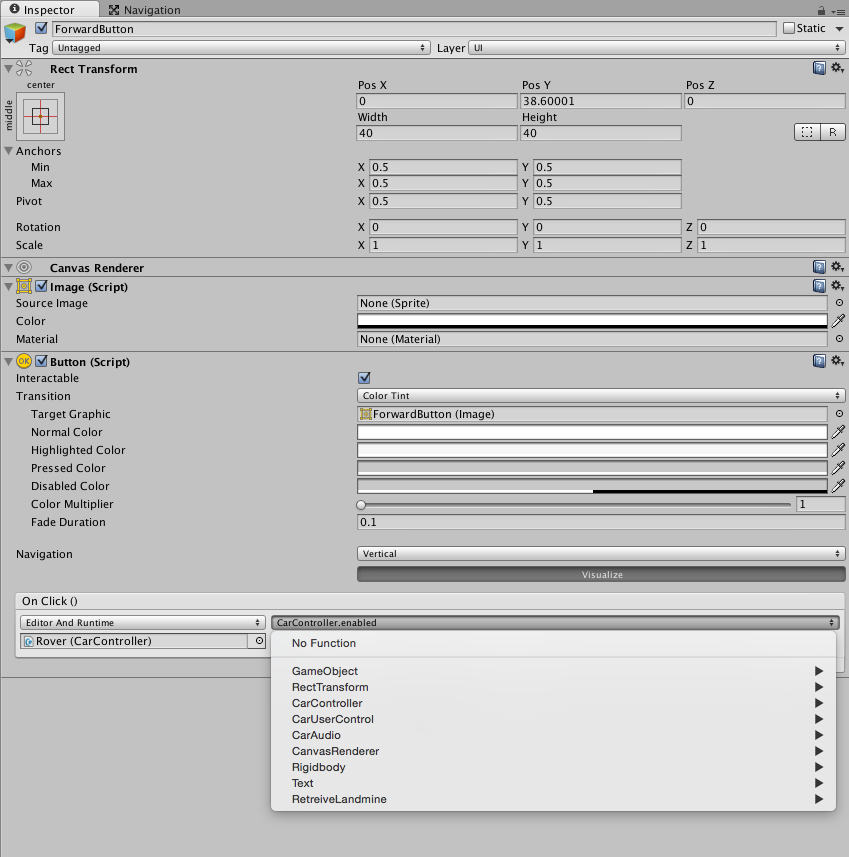
Your answer

Follow this Question
Related Questions
Unity 2D Touch drag specific Object 0 Answers
C# Limit touch movement on a raycast 2 Answers
Touch Force on 3D Object 2 Answers
Turning Mouse Input into Touch 1 Answer
Object reference not set to an instance of an Object? 0 Answers