- Home /
Prefabs Transforms LookAt
I have a Strange thing going on and need a solution if anyone knows?
I have a Enemy who's AI "Looks At" my Players Transform which is a variable in the Inspector (var Player : Transform).
If I drag and drop my Player from the Scene View onto the Player variable (for LookAt) everything works fine and the enemy is always going after my Player.
Heres the Problem:
If I instantiate the Enemy at runtime it wont remember or hold my players Transform, So Im thinking I need to add my players Prefab in the Inspector so I did.
If I drag my Players Prefab onto the var Player (for LookAt) the Enemy will go to where the players prefab was and not go after my player???
I need use the Players Prefab because when I instantiate the Enemy its the only way for it to Hold My Players Transform.
Ahh.. this is confusing anyone ever run into this problem? and would anyone know how I would solve this?
Im thinking the Players Prefab needs to be updated for the Enemy to know where I am know but I have no idea how to go about this or this may not be the right solution. Here's my Code Im hoping someone can help me sort this out?
var awareDistance : float = 15.0; var scaredDistance : float = 10.0; var player : Transform;
var runSpeed : float = 4.0;
enum AIStatus {Idle = 0, Scared = 1} private var status = AIStatus.Idle; //by default
var controller : CharacterController;
private var moveDirection = Vector3.zero;
//function Start loop animations function Start() { //set all animations to loop animation.wrapMode = WrapMode.Loop;
}
function Awake() { //maybe replace character controller with box collider & rigidBody for gravity controller = GetComponent(CharacterController); }
function Update() {
CheckStatus();
switch(status) { case AIStatus.Idle: Idle(); break;
case AIStatus.Scared:
RunAway();
break;
}
}
function Idle() { animation.CrossFade ("idle2");
}
function RunAway() { //transform.eulerAngles.y = -player.transform.eulerAngles.y; //gets thier rotation from mine
// give enemy thier own rotation transform.LookAt(player.transform);
//to make them run the other way add 180 degrees //transform.eulerAngles.y += 180;
moveDirection = Vector3(0,0,40); //help our robot know hich way to go create a float variable to test it. moveDirection = transform.TransformDirection(moveDirection); //converst it to worldSpace moveDirection = runSpeed; //times 4.0 above controller.SimpleMove(moveDirection Time.deltaTime); // moves our enemy animation.CrossFade ("relax_walk1"); //and plays the run animation
}
function CheckStatus() { //player.position is what ever enemy I drag into the player varable above in the inspector var dist = (player.position - transform.position).magnitude; //returns the length for dist
if (dist < scaredDistance)
{
status = AIStatus.Scared;
}
else if (dist > awareDistance)
{
status = AIStatus.Idle;
}
}
Wowowow I finally figured it out one little line of code drove me nuts but here it is and it has to be in the start function.
player = GameObject.FindWithTag("myrobot").transform;
Yup. So either 'answer' it yourself or delete the question to clean up the list. Thanks
Thanks I was having the same problem and this solved it TY!
Your answer

Follow this Question
Related Questions
Can't remove instantiated prefab 0 Answers
Instantiate a prefab at runtime 2 Answers
Put a prefab in Hierarchy without using Instantiate ? (from code) 2 Answers
Destroying & Then Spawning Quickly 1 Answer
Instantiating Custom Prefabs 2 Answers