- Home /
Problems with Android immersive mode
Mysterious issue with immersive mode:
When player first starts the game immersive mode works fine.
If player visits desktop while playing, immersive mode still works when player comes back to game.
If the player quits the game (calling Application.Quit()), and then restarts the game from desktop icon, immersive mode is OK.
However, If the player quits the game ( still calling Application.Quit() ), and then restarts the game from recent apps list, the immersive mode is not working correctly, but leaves a black bar in the bottom screen.
Is there a way to fix this?
did you try calling the immersive function on start or on awake?
I am having this issue too. Have you had any luck finding a solution?
I am going to try the Unity 5.1.3 patch 1 and see if it makes any difference. Have you tried another version of Unity or any patch versions?
@BabilinApps what is the immersive function that you speak of?
@alanwant it's been a little while since I created an android game. I was referring to this legacy method
However this is meant for unity 4. Did you try making a test scene to see if Application. Quite() is the problem ?
Answer by Applava · Oct 15, 2015 at 12:42 PM
Adding uses-sdk android:targetSdkVersion="21" tag in AndroidManifest.xml solved the problem for me.
This did not work for me. @pertsa can you tell me what version of the android sdk do you have installed?
Sorry to hear that @alanwant, it was a damn irritating issue.
About the SD$$anonymous$$ version, that is a bit tricky, but it seems that I have the API 21 stuff installed, but not up-to-date.
br, pertsa
Answer by pertsa · Oct 14, 2015 at 04:11 PM
I do not have rights to add comments, so here is a reply as an answer to a comment... :)
The problem still exists, no luck with solution.
I am running Unity 5.1.3 and testing on a Nexus 5 running an OTA updated, Android 6 ($$anonymous$$arshmallow). What is your environment?
I have the same setup, except for the Android 5.1.1
However, we have the same issue on all our test devices.
Your answer

Follow this Question
Related Questions
Exit Game Without Quitting on Mobile 1 Answer
Close unity activity and start another activity - android 0 Answers
Can I make my Android game close if you leave the game on the title screen? 1 Answer
On Android 6.0 and above: When Application.Quit () is called game unforfunately stopped on relaunch. 0 Answers