- Home /
Fix Missing Prefab issue
Hey Guys,
So I have made a level editor where I have a scene that contains all my level element. I have a prefab which I use like 50 time in my level and for some reason, it is now written "Missing Prefab" in red. I have tried to revert my scene .unity and .meta file and my prefab too but I can't seem to fix the Missing Prefab issue. My prefab still has the same name as it had there. The thing is that I might have switched it to another name but I reverted it back but I can't seem to fix the issue. I don't want to go back and add them all back at hand, it will be so long. Do you guys have a possible solution ?
Thanks a lot for your time !
Answer by mkanimations.official · Feb 22, 2016 at 09:52 PM
I found a solution. If you have a backup of your scene (of when your prefabs worked well), the only thing you have to do is to substitute all your files ".meta" with the old ones. You can also substitute the not-working meta files if you like. If you can't see ".meta" files (windows), go to your folder preferences and check the option to see hidden files. Always do backup copies of your Assets folder, they could be very very useful. Bye :)
Rena$$anonymous$$g assets is usually not a problem if it's done inside unity. Never rename or move assets from the explorer / finder outside of Unity. $$anonymous$$oving asset outside of Unity is possible but you have to make sure to always move it's meta file with it.
The moment Unity sees the asset in a different location (or with a different name) without a meta file, Unity will treat that asset as new asset and will create a new meta file with a new asset ID. All your old references to that asset will be broken if that happens.
So simply keep in $$anonymous$$d: If you want to move / rename assets, do it in the project view inside Unity.
Answer by miguelMonetero · Sep 14, 2015 at 04:51 PM
Uff... that's a hard one... check everything, all the GameObject names, all the prefab names. If not, try re-uploading the file if u cant find the solution.
Good luck :)
Your answer

Follow this Question
Related Questions
Assets couldn't be loaded 1 Answer
Animation clips not saving in prefab 1 Answer
Find which script is missing when "the associated script cannot be loaded" 1 Answer
Missing Prefab 3 Answers